/
CMS Navigation Menu
ARI Responsive Websites
CMS Navigation Menu
Sam Carlson (Deactivated)
Owned by Sam Carlson (Deactivated)
The links below are organized by the CMS navigation tree (aka the CMS Menu as demonstrated in the image below)
Dashboards
- CMS Navigation Menu
- Leads & Orders Quick Links
- Leads & ROI Ribbon
- Users
- Digital Marketing Reports Dashboard
- Website Performance Report Overview
- ARI CMS Favorites Menu
Configuration
- Store Configuration
- Payment Methods
- Delivery Methods and Rates
- Allowed Countries
- Configure Regions
- Regional and City Taxes
- Search Configuration
- Configuring The Homepage
- FAQ - The California Consumer Privacy Act (CCPA)
Store
- Catalogs
- Catalog Sequence (Ecommerce)
- Brand Sequence (Brochures)
- Sales
- Services
- Factory Promotions
- Promotions Codes
- Locations
Site
Leads
- Leads - ARI Responsive Websites
- Schedule Test Drive Form
- Value Your Trade Form
- Request Quote Form
- Parts Request Form
- Contact Us Form
- Tracking Form Submissions with Google Tag Manager
- Request Brochure Form
- Employment Form
- Rental Request Form
- VIN Check Form
- Get Pre-Qualified Form
- Newsletter Signup Form
- Customer Survey Form
- Best Price Form
- Finance Form
- Make Offer Form
- Orders
- Endeavor Leads
- Secure Lead Form Component
- Accessing Secure Leads with Password Protection
- Lead Management - ARI Responsive Websites
- Lead Forms
- Lead Attribution - ARI Responsive Websites
- Inventory Notifier
- LeadPop
- Lead Spam Protection
Products
Structured Content
Integrations
- Third Party Sales Channels
- OEM Parts: Uploading a Price File
- Dealer Management Systems (DMS)
- Social Media (AddThis)
- Payment Gateways
- Lead Management
- Email Management
- File Import and Export Options
Video Tutorials
SEO Content Component: Overview and Setup
- Configurations: Secure Lead Form - ARI Internal Users versus Dealer Administrators
- Enabling the Blog Tool
FAQ - ARI Responsive Websites
- What components are available for an ARI Responsive website?
- Staff Component
- Google Analytics Component
- Footer Component
- Search Bar Component
- Polaris Tracking Component
- Google Tag Manager Component
- Events Component
- Logo Bar Component
- Working with Components
- Payment Calculator Component
- Page Asset Component
- OEM Parts Lookup
- Store Locations Component
- Header Component
- Page Head Title Component
- Lead Form Component
- Hours Component
- Item Groups & Showrooms Component
- Site Map Component
- Showcase Home Component
- Primary Navigation Component
- Highlight Links Component
- Ecommerce Component
- Tracking Component
- Promotions Component
- Gallery Component
- Offer Rotator Component
- Social Media Component
- Breadcrumb Navigation Component
- AddThis Component
- Business Information Component
- Coupons Component
- CTA Component
- Offered Services Component
- Search Component
- How do I set a default shipping option?
- What is Responsive Design?
- What browsers are supported?
- What is a Component?
- What file formats can uploaded via Media Browser/File Browser?
FAQ - Website Checkout & Payment Gateways
ARI Mobile Jumpstart Guide
How-to articles
Troubleshooting articles
New Features
E-Commerce for ARI Websites
- 3 Steps to Setup Success
- Catalog Data
- Categories and Products
- Price and Inventory Management
- Coupons and Promotions
- Other Integrations
- File Center
- Order Management
- Media Center
- Quick Help
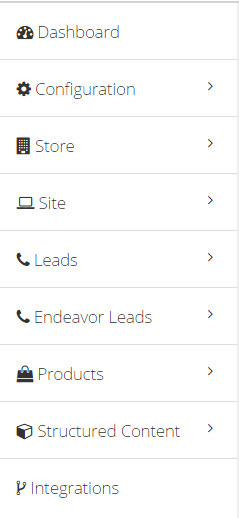
Related content
Edit Navigation
Edit Navigation
Read with this
How do I edit my navigation?
How do I edit my navigation?
More like this
ARI CMS Favorites Menu
ARI CMS Favorites Menu
Read with this
Navigation
Navigation
More like this
Highlight Links Component
Highlight Links Component
More like this
Primary Navigation Component
Primary Navigation Component
More like this