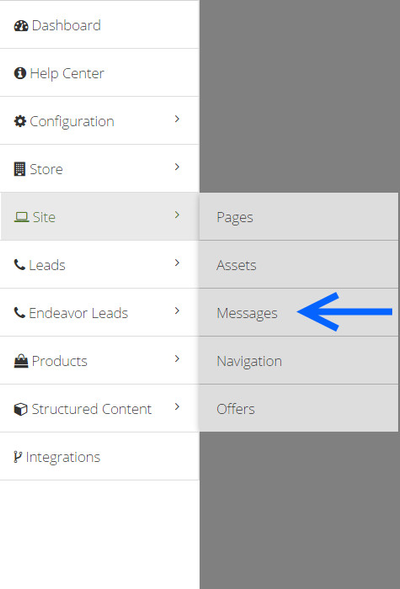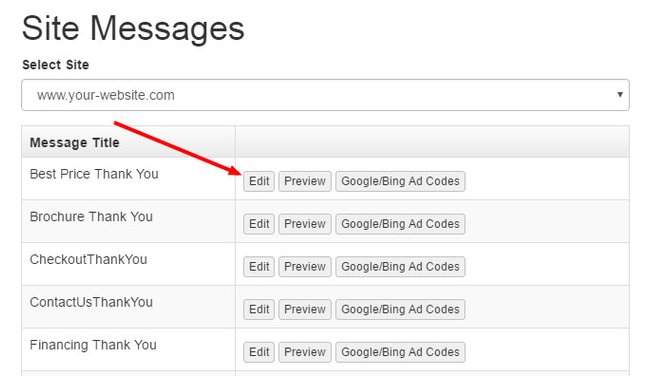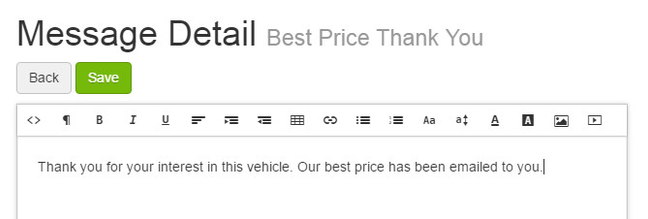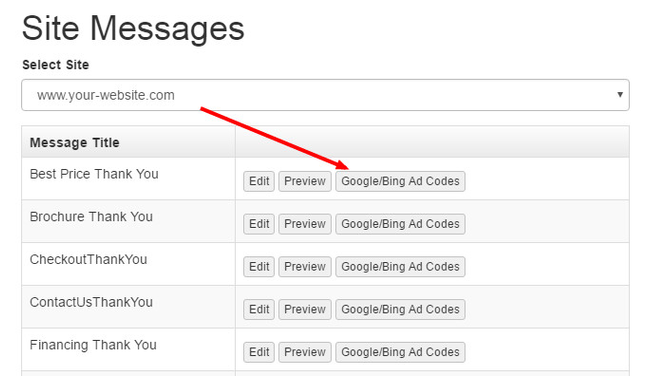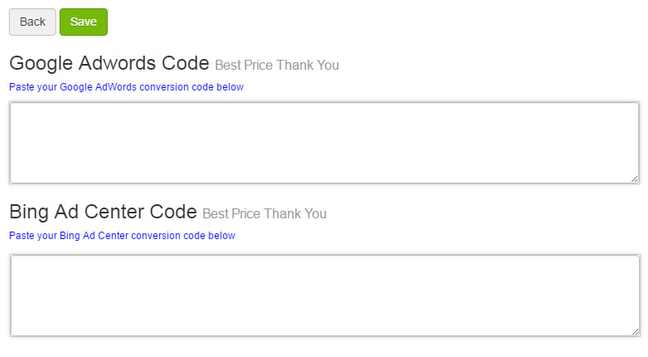/
Messages
ARI Responsive Websites
Messages
The Messages editor allows you to control the text and image content that displays after a customer submits a web form or an Ecommerce order. Users can also apply ad campaign codes to these pages, for ad tracking purposes. Please note: These messages and ad codes apply only to web forms on your Ecommerce pages and your checkout. Web forms on responsive-designed pages are not editable by users.
, multiple selections available,
Related content
FAQ - ARI Responsive Websites
FAQ - ARI Responsive Websites
Read with this
Google Tag Manager Component
Google Tag Manager Component
More like this
How Do I Add Custom Text to a Shopping Product?
How Do I Add Custom Text to a Shopping Product?
More like this