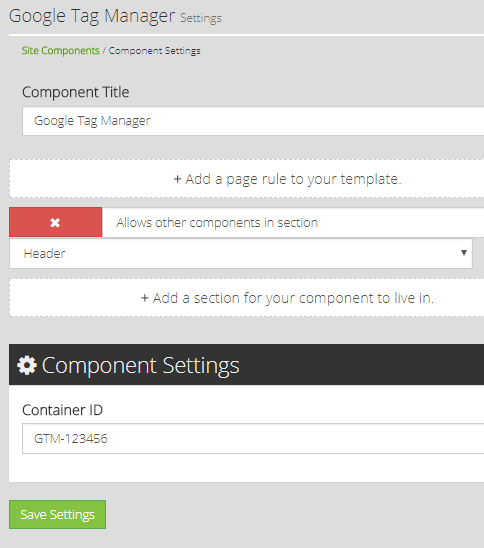ARI Responsive Websites
Google Tag Manager Component
The Google Tag Manager Component can be used to apply a multitude of ad tracking and website analytics codes to a website. For instructions on how to use Google Tag Manager, please go to https://support.google.com/tagmanager/
Standard Page/Section Configuration (unless otherwise requested)
- Page Rule: None Applied (This adds the tag to ALL pages)
- Section Rule: Allows other components in section | Header
Component Configuration
- Enter your Google Tag Manager Container ID into the Container ID field
- Save Settings
- To have your configuration immediately applied to your website, Click on your Username in the upper right header, then click "Publish Changes"