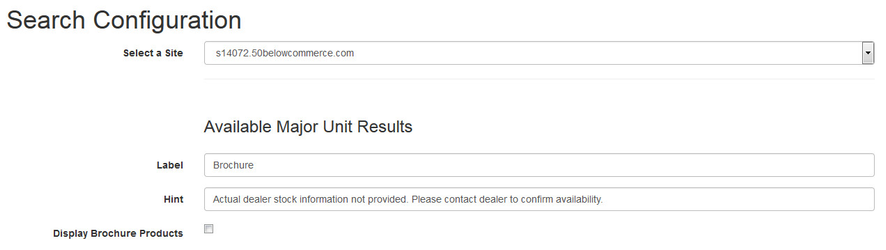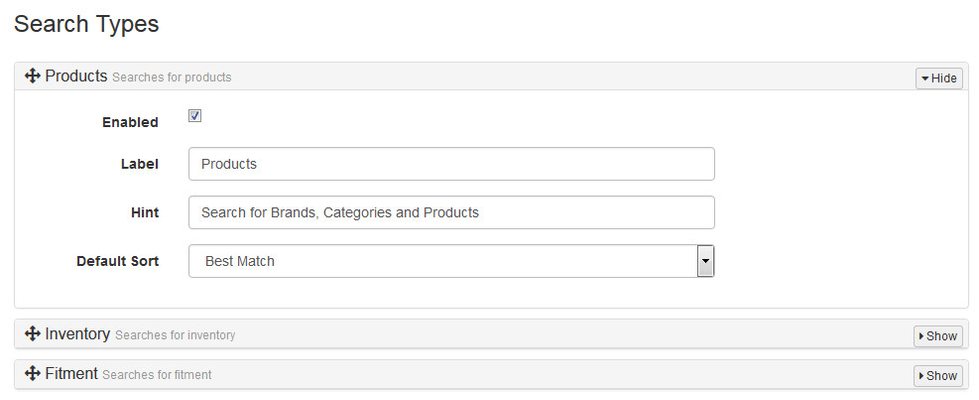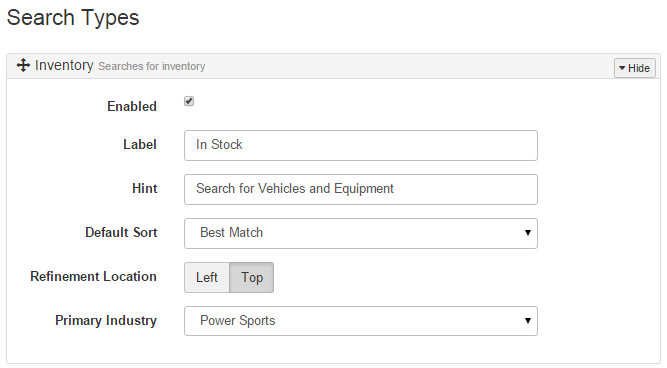/
Search Configuration
ARI Responsive Websites
Search Configuration
You can control certain aspects of your website search by following the instructions below.
- Go to Configuration > Search Configuration
- Select the site you want to configure at the top of the page. if you only have one site attached to this Command Center, your site will already be selected.
- If you have major units (aka Brochure or Showcase products) enabled, you have the option to...
- Edit the Label that displays on your website. The default value is Brochure.
- Edit the Hint that displays when a user viewing a major unit mouses over the Label on either the search results or the detail page.
- Select (or De-select) Display Brochure Products. This function only controls whether these products are included in search results.
- If de-selected, only products loaded into your Inventory Manager will display in the Inventory Search
- If de-selected, only products loaded into your Inventory Manager will display in the Inventory Search
- Choose the text that you want displayed next to your search bar. The default is Go.
- For each search type available to you, click the "Show" button to configure active status, wording, and default sort initially presented to the end customer. You can also change the order in which the search types are presented to a consumer by using the drag and drop sequencing..
- For the Search Type of Inventory, you can open the configuration menu by clicking Show. The following configuration options will display:
- Enabled (Check box): Select this if you have products loaded into Inventory Manager and/or if you have enabled Brochure units to be included in the search.
- Label: This is the Availability message that is displayed for each web inventory product, on both the search page and the inventory detail page.
- Hint: This is the message that displays in the search bar for this search type.
- Refinement Location: This determines whether your search page refinement options are displayed on the left side of the search page, or the top.
- Primary Industry: If your business sells products from more than one industry (example: Powersport and Trailers), select the option that you consider to be your primary industry. This will determine which refinement menus should be displayed.
Use the "Recommended" sort type to display items based on your catalog or brand sequence order from the Catalog Manager area.
Related Articles
, multiple selections available,
Related content
Search Page: Adding Custom Page/HTML Titles to Filtered Search Results
Search Page: Adding Custom Page/HTML Titles to Filtered Search Results
More like this
Catalog Sequence (Ecommerce)
Catalog Sequence (Ecommerce)
More like this
How do I configure a location for inventory?
How do I configure a location for inventory?
More like this