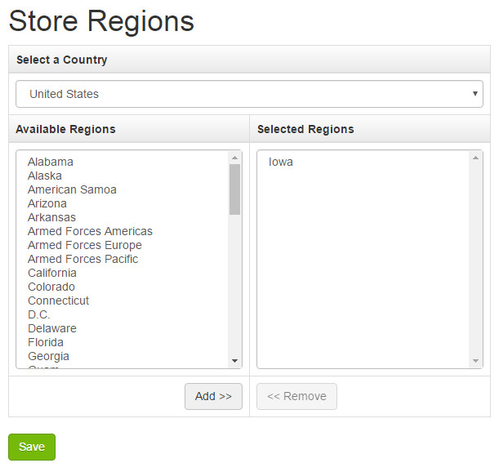/
Configure Regions
ARI Responsive Websites
Configure Regions
Configure regions can be used to tell the system which regions you need to collect tax for.
- Go to Configuration > Configure Regions, add the regions that you collect tax within, and select Save.
- This is usually regions where you have a physical store, but you should contact your tax professional to ensure that you are complying with all laws that affect your business in regards to tax collection.
, multiple selections available,
Related content
Regional and City Taxes
Regional and City Taxes
More like this
How do I set up taxes?
How do I set up taxes?
More like this
How do I configure a location for inventory?
How do I configure a location for inventory?
More like this
Store Configuration
Store Configuration
More like this