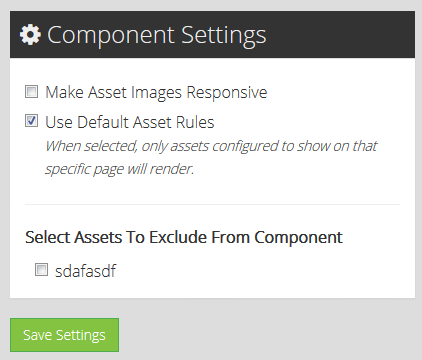/
Page Asset Component
ARI Responsive Websites
Page Asset Component
This component is used to add custom content to web pages. For instructions on adding content to a page, go to Pages.
This component allows additional configurations to be selected in order to tailor what displays on the site.
Configuration Options:
- Make Asset Images Responsive checkbox - check to constrain asset images to adjust at different breakpoints
- Use Default Asset Rules checkbox - when selected, only assets configured to show on that specific page will render (as set up in the Site > Pages area)
- Assets to Exclude section - select any assets that you do not want rendered by this component
, multiple selections available,