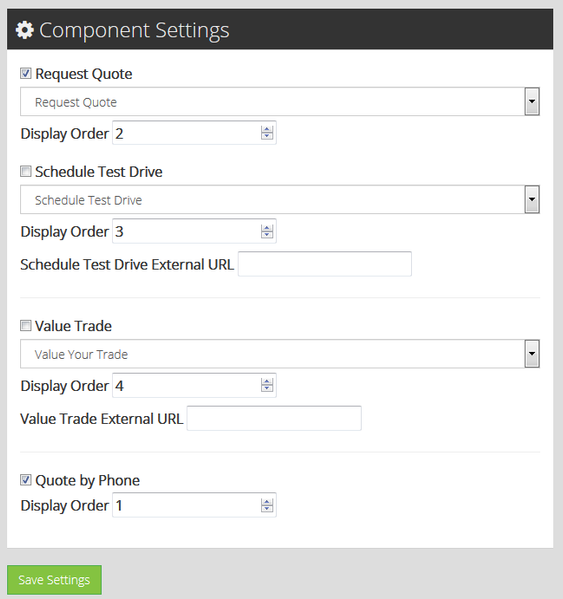/
Search Component
ARI Responsive Websites
Search Component
This component should only ever be configured to be on the Shop Search Results page. Removing that restriction from the page rules will cause the site's search results pages to stop displaying.
Configuration Options:
- Request Quote
- Active - check the box next to the header to activate the CTA on the search results page
- Form - select which form should be used when the Request Quote button is used
- Display Order - choose the display order for this CTA on the search results page (per unit)
- Schedule Test Drive
- Active - check the box next to the header to activate the CTA on the search results page
- Form - select which form should be used when the Schedule Test Drive button is used
- Display Order - choose the display order for this CTA on the search results page (per unit)
- Schedule Test Drive External URL - if filled in, the CTA will open the external URL provided rather than the chosen internal form
- Value Trade
- Active - check the box next to the header to activate the CTA on the search results page
- Form - select which form should be used when the Value Trade button is used
- Display Order - choose the display order for this CTA on the search results page (per unit)
- Value Trade External URL - if filled in, the CTA will open the external URL provided rather than the chosen internal form
- Quote by Phone
- Display Order - choose the display order for this CTA on the search results page (per unit)