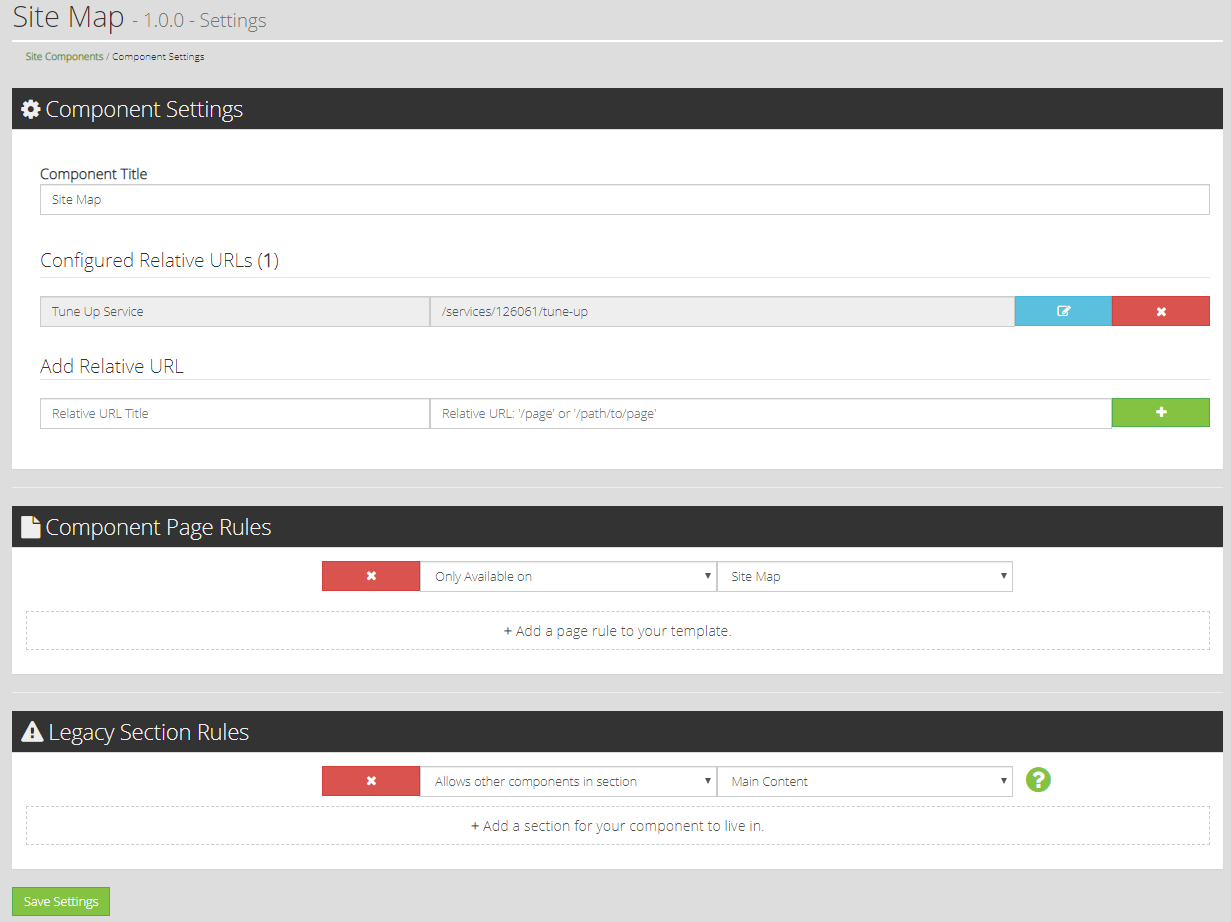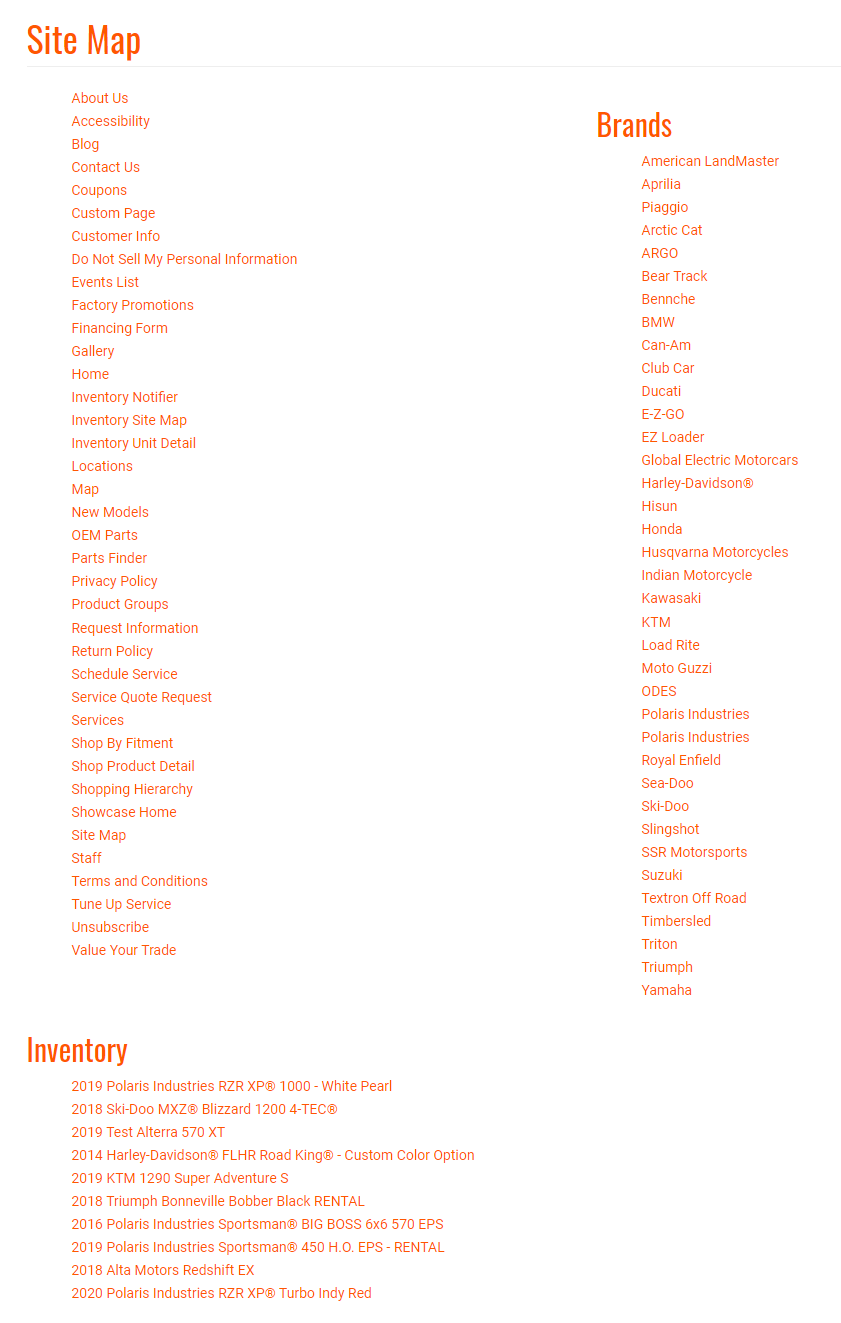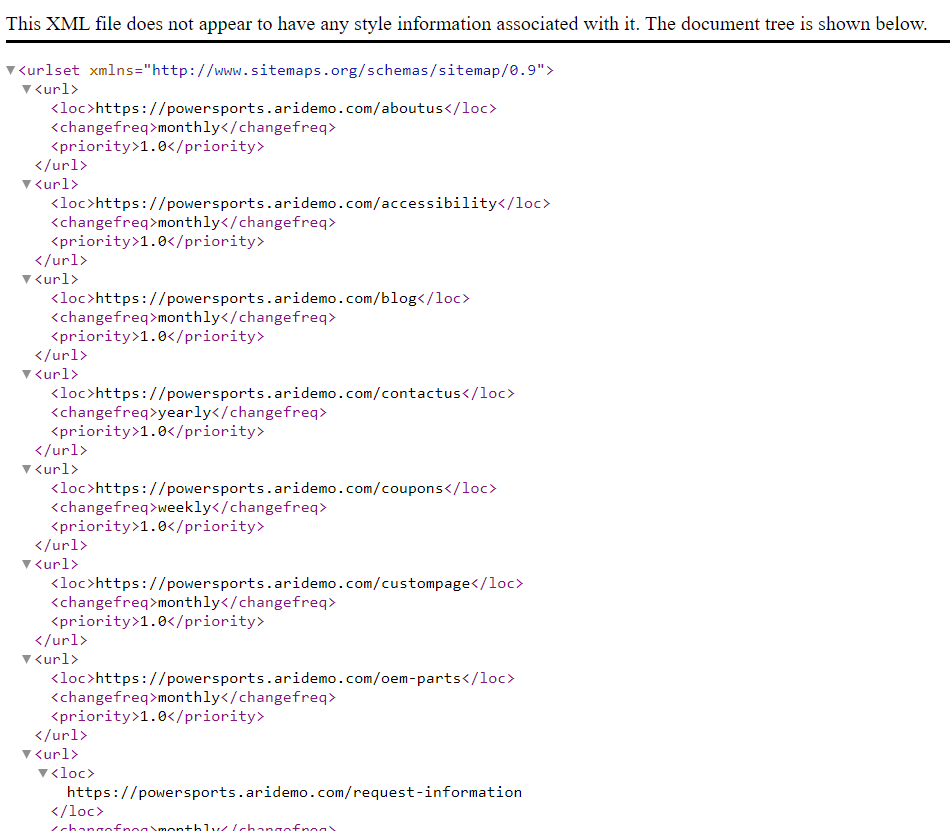Component Configuration
The Site Map Component is enabled and configured by ARI when your website is setup. In short, you should not have to worry about enabling it or assigning it to the correct page or page layout.
If you wish to explicitly add a dynamic page to your HTML and XML site maps (such as a service detail page or a search results page), and you are an Administrator on your account, you can do so as follows:
- In the ARI-CMS, go to Admin > Account and select Components
- Scroll to the Site Map Component and select it. Click on the gear icon.
- If any dynamic pages have been previously added, they will display under a header of Configured Relative URLs. In the example screenshot to the right, a page labeled Tune Up Service has been added. Note that the full URL is not entered. Users can only enter the relative path, which is what follows the .com in your domain name...including the first backlash. In the example to the right, the relative path is /services/126061/tune-up
- You can edit a previous entry by selecting the blue Edit icon to the right of the form fields. Or you can delete the same by selecting the Delete icon.
- Under the Add Relative URL header, you will see two fields.
- In the field labeled Relative URL Title, enter the name of the page as you wish it to display on your Site Map page.
- In the field labeled Relative URL: '/page' or '/path/to/page', enter the relative URL path to the page you are adding to the site map.
- Select the green + button to add the URL
- Select Save Settings. Then select Publish Changes in the upper right menu.
- Both of your site maps will be updated, and you can verify that by going to the respective URLs on your website domain.
- HTML Sitemap URL: .../sitemap
- XML Sitemap URL: .../sitemap.xml