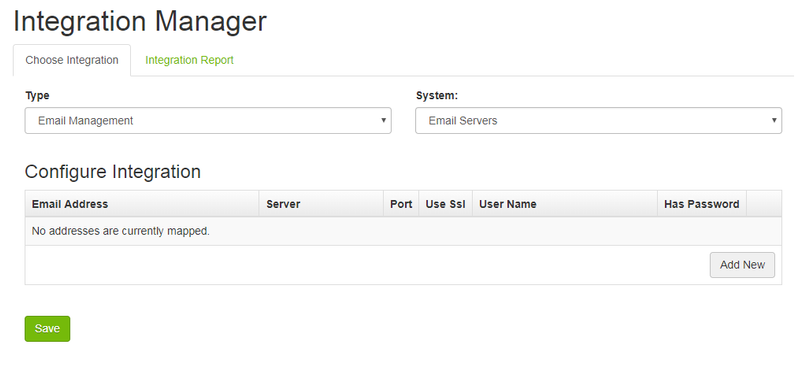/
Email Management
ARI Responsive Websites
Email Management
, multiple selections available,
Related content
Integrations
Integrations
Read with this
How do I change where my leads are emailed?
How do I change where my leads are emailed?
More like this
How do I configure my Request Service form?
How do I configure my Request Service form?
More like this
Form Email Overrides
Form Email Overrides
More like this
How do I configure my website to send web orders to my c-Systems Infinity dealer management system?
How do I configure my website to send web orders to my c-Systems Infinity dealer management system?
More like this