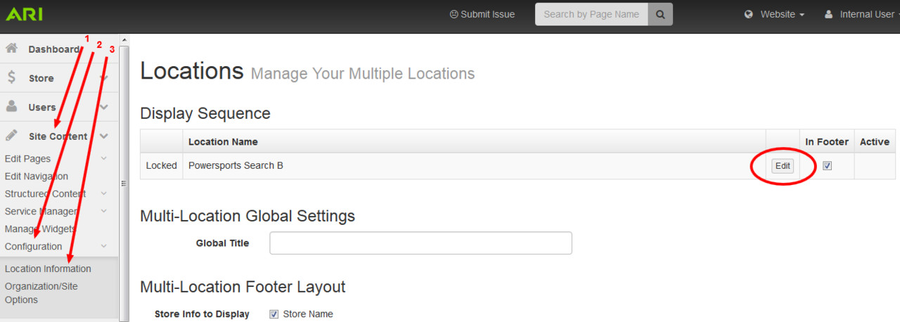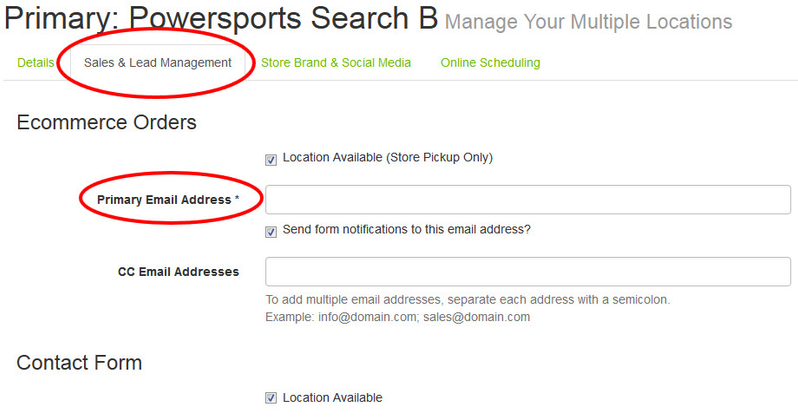/
How do I change where my leads are emailed?
How do I change where my leads are emailed?
Changing where your leads are emailed to is easy using the ARI Command Center.
Step-by-Step Guide
The following steps are to change where Ecommerce Orders, Contact Forms, Request a Quote Form, Brochure Request, Financing Application, and Request Service leads are emailed to.
- On the Command Center Home page left navigation bar, select Site Content > Configuration > Location Information. On the right side of the page under Location Name, select Edit.
- Select Sales & Lead Management. Under each category, change the Primary Email Address and/or CC Email Address.
Related Articles
Related content
Lead Management - ARI Responsive Websites
Lead Management - ARI Responsive Websites
More like this
Form Email Overrides
Form Email Overrides
More like this
Changing the Status of an Order
Changing the Status of an Order
More like this
Endeavor Leads
Endeavor Leads
More like this