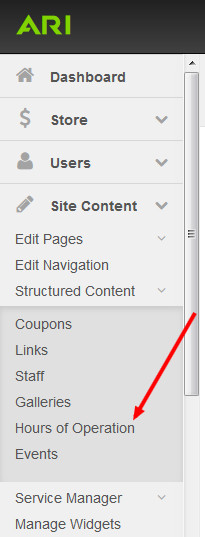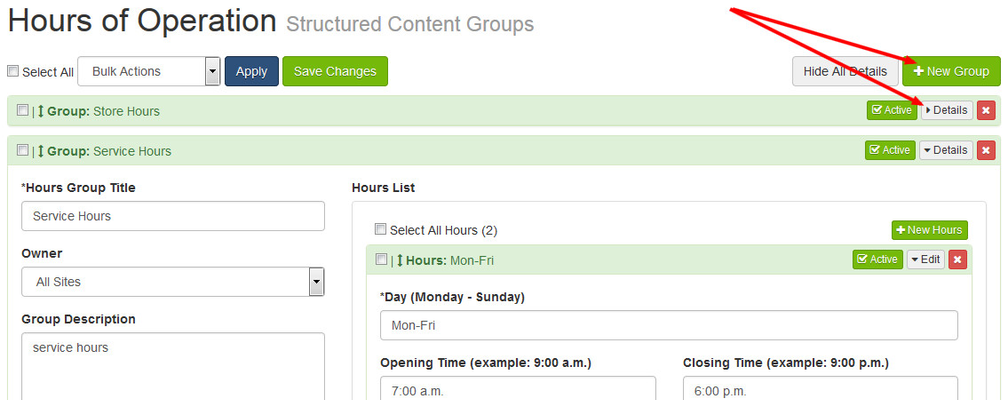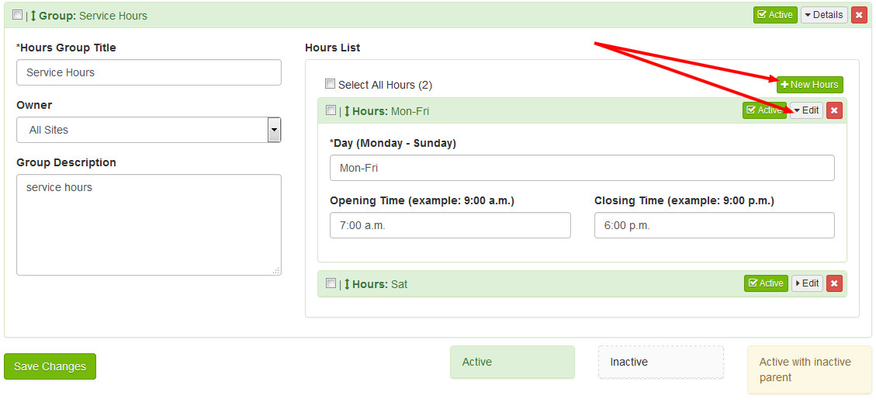/
How do I change my hours of operation?
How do I change my hours of operation?
To keep your customers up to date on the hours your store is open, follow these steps.
Changing Your Hours of Operation
- Navigate to the Site Content > Structured Content > Hours of Operation area of your Command Center.
- Click the New Group button to add a new group or click the Edit button to work with a group that you have previously created.
- If you have multiple locations for your account, you will see each of them listed on this screen first. Click the Edit button for the location you wish to work with to move to the groups page.
- If you have multiple locations for your account, you will see each of them listed on this screen first. Click the Edit button for the location you wish to work with to move to the groups page.
- Once in a group, click the New Hours button to add a new line or click Edit on an existing item.
- Fill out the fields of information, check the Active box, and click Save Changes.
Tips
Add multiple groups to make it easier for your customers to find store vs. service hours. Combine days of the week in one line to save room on your site in the places that you choose to display your hours.
Related Articles
Related content
Hours of Operation
Hours of Operation
More like this
Manage Locations
Manage Locations
More like this
How do I manage my services for multiple store locations?
How do I manage my services for multiple store locations?
More like this