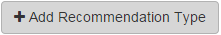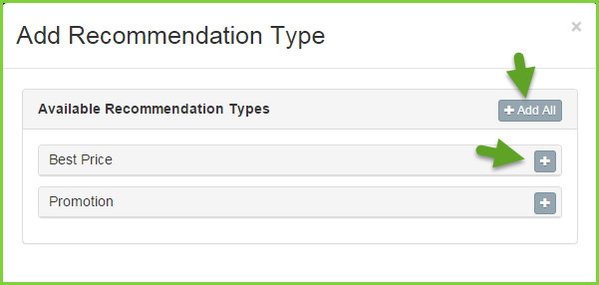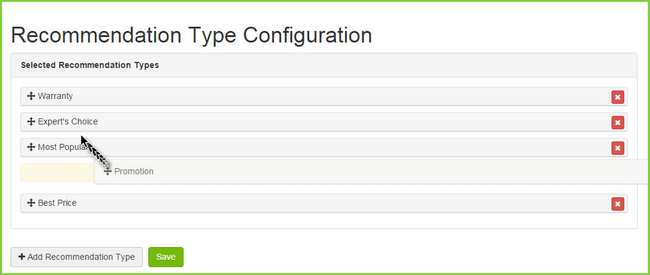/
How do I add and arrange my Tire Recommendations?
How do I add and arrange my Tire Recommendations?
You can easily arrange how your Tire Recommendation Types appear on the page. Below is a step-by-step guide.
Step-by-Step guide
- Login to your ARI Command Center
- Goto Store>Configuration>Recommendation Type Configuration
- To add a recommendation, click
- Choose a desired recommendation by clicking the or to add all the Tire Recommendations available click
- To arrange how the recommendations appear on the page, click and drag each recommendation to desired position.
- Remember to
Related Articles
Filter by label
There are no items with the selected labels at this time.
, multiple selections available,
Related content
Where in ARI's command center can Tire Recommendation types be turned on or off?
Where in ARI's command center can Tire Recommendation types be turned on or off?
More like this
How do I change the Brand Model Name order for the Expert Choice Tire Recommendation?
How do I change the Brand Model Name order for the Expert Choice Tire Recommendation?
More like this
How do I remove a Brand Model Name in the Expert Choice Tire Recommendation?
How do I remove a Brand Model Name in the Expert Choice Tire Recommendation?
More like this
How do I set up my Availability Labels and Tool Tips on my Automotive Website?
How do I set up my Availability Labels and Tool Tips on my Automotive Website?
More like this