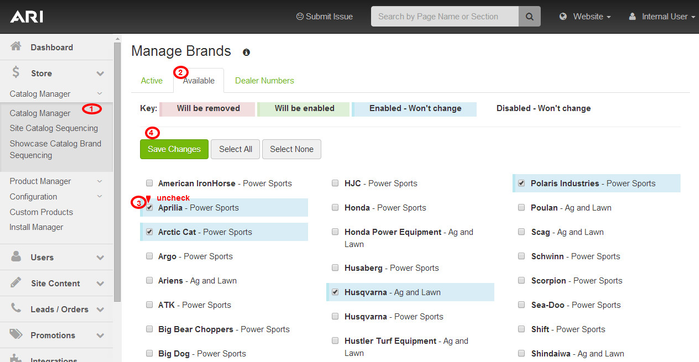/
How do I delete a catalog?
How do I delete a catalog?
Step-by-Step Guide
Deleting a complete catalog brand can be performed easily using the catalog manager. There are a couple different methods, but the quickest way to remove it is to make the catalog "Unavailable," which is outlined below:
- In the Command Center Dashboard, choose Store > Catalog Manager > Catalog Manager on left navigation.
- Click the Available tab under the Manage Brands page name.
- Find catalog you want to delete from your website and remove the check mark from the box on the left of the brand name.
- Click Save Changes.
Need More Help?
Watch our tutorial video, How to Use Catalog Manager.
Related Articles
Related content
Products (Manage/Add/Delete)
Products (Manage/Add/Delete)
More like this
Deleting Your Private Catalog Data
Deleting Your Private Catalog Data
More like this
How do I remove a product from a sale?
How do I remove a product from a sale?
More like this
Catalogs
More like this
How do I add a catalog?
How do I add a catalog?
More like this
How do I remove a Brand Model Name in the Expert Choice Tire Recommendation?
How do I remove a Brand Model Name in the Expert Choice Tire Recommendation?
More like this