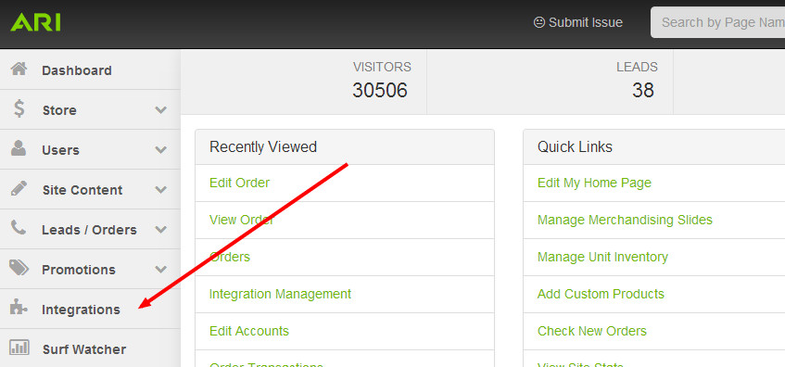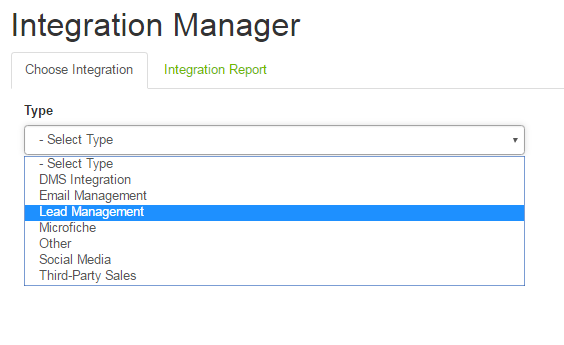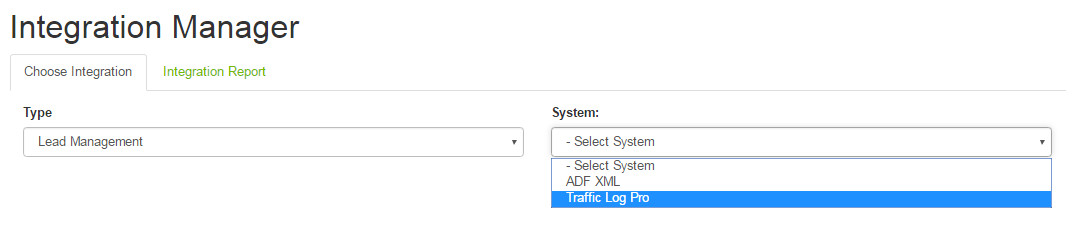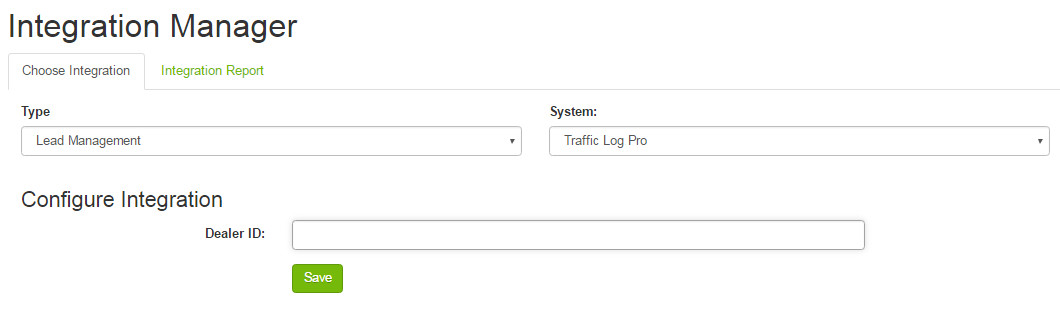/
How do I configure Traffic Log Pro (TLP) integration?
How do I configure Traffic Log Pro (TLP) integration?
Please Note: This configuration assumes you know your Dealer ID from Traffic Log Pro. If you do not know your Dealer ID, please contact Traffic Log Pro for assistance.
Configuring Traffic Log Pro Integration
- Within the Command Center, navigate to the main Integrations page.
- From the Type drop-down menu, select Lead Management.
- From the System drop-down menu, select Traffic Log Pro.
- Enter your Dealer ID in the Dealer ID field.
- Click Save.
Related Articles
Related content
How to Set Up LeadTrak (Lite)
How to Set Up LeadTrak (Lite)
More like this
How do I configure CycleTrader integration?
How do I configure CycleTrader integration?
More like this