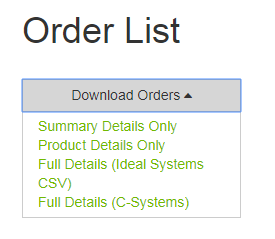/
Web Order Exports
ARI Responsive Websites
Web Order Exports
Related content
File Import and Export Options
File Import and Export Options
More like this
Endeavor Lead Exports
Endeavor Lead Exports
More like this
Importing units to Inventory Manager via CSV file
Importing units to Inventory Manager via CSV file
More like this
Reviewing Orders
Reviewing Orders
More like this
How do I configure my website to send web orders to my Ideal dealer management system?
How do I configure my website to send web orders to my Ideal dealer management system?
More like this