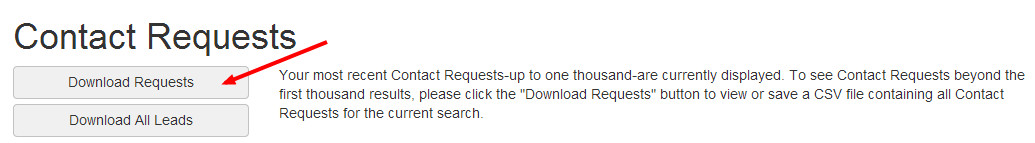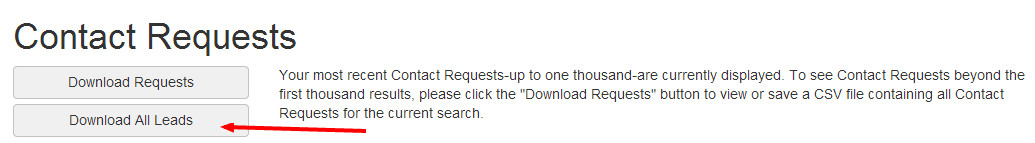ARI Responsive Websites
Endeavor Lead Exports
If you have a branded-portal website in addition to your ARI Responsive website, or if your business does Ecommerce, you may capture leads from an additional management system on the Endeavor website platform. See Endeavor Leads.
Users can download their Endeavor Leads by following the instructions below.
1. Download Requests: The lead management system allows you to download a full list of leads into a CSV format. Click the Download Requests button located above the list of leads to choose whether to open or save the CSV file. Spreadsheet programs will open up this file in a basic spreadsheet format.
2. Download All Leads: The Contact Requests interface allows you to download summary information for all leads in the system. Click the Download All Leads button located above the list of leads to choose whether to open or save the CSV file. Spreadsheet programs will open up this file in a basic spreadsheet format.