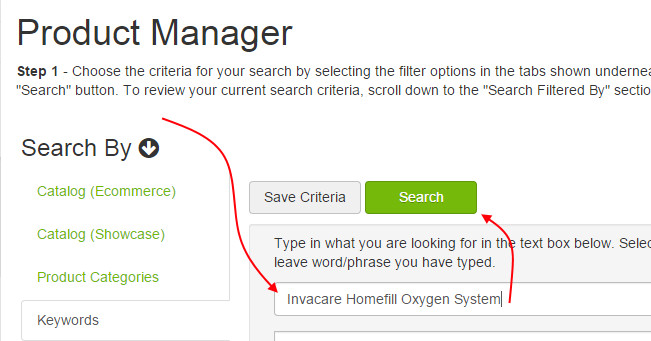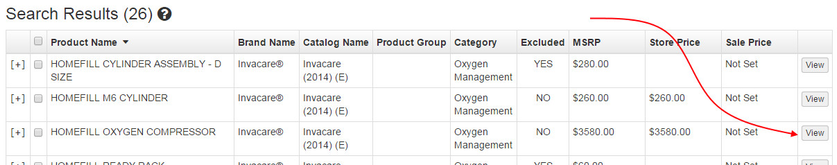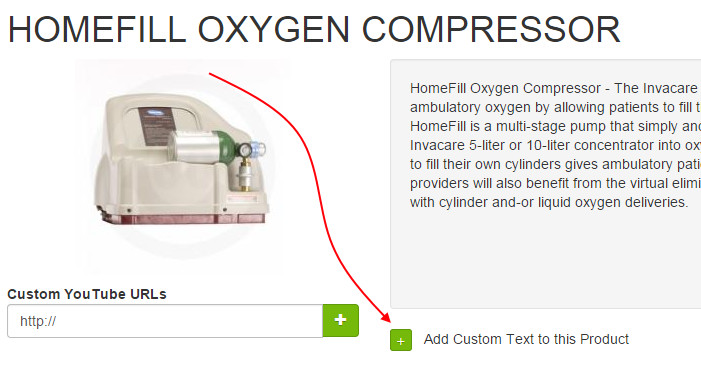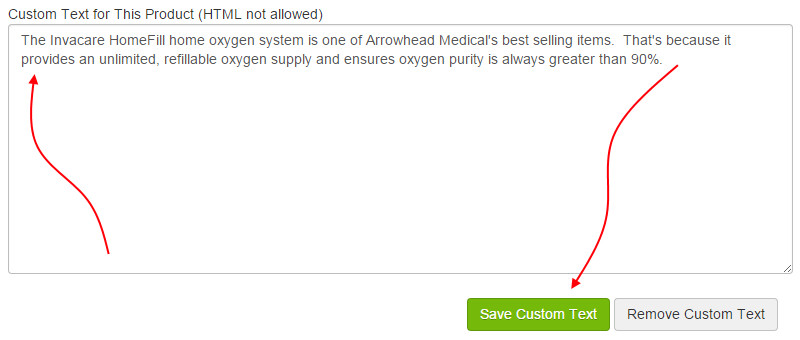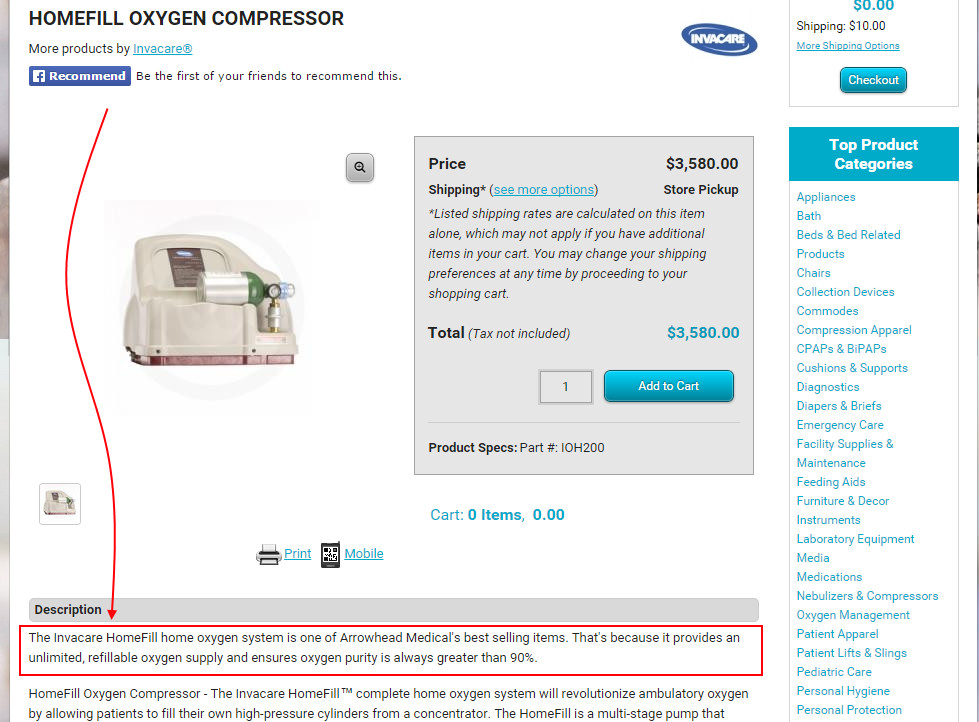ARI Responsive Websites
Adding Custom Text to Ecommerce Products
Users have the ability to add text, but not HTML or other markup, to the descriptions of ecommerce products
Step-by-Step Guide
- Go to Products > Product Manager
- Use the search tool to navigate to the product that you wish to edit
- Once you’ve found your product, select View
- In the product editor, select Add Custom Text to this Product
- Enter your text and select Save Custom Text. Please note that only text is allowed, and any HTML markup that is entered will be automatically removed.
- Publish Changes. Your custom text will be added to the respective product detail page, at the top of the product description.
Related Articles