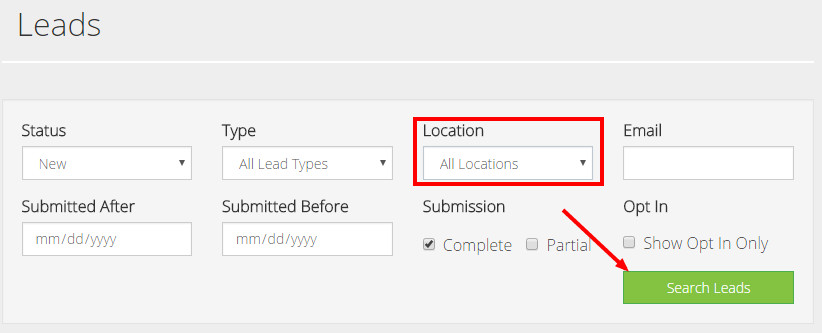/
Leads by Location
ARI Responsive Websites
Leads by Location
If you are set up to receive leads for more than one store location, this articles shows you how to find by location.
- Go to Leads > Leads.
- On the Leads page, you can filter your lead records by location by simply choosing your option from the Locations drop down menu, then clicking Search Leads.
Related Articles
-
Related content
Leads & Orders Quick Links
Leads & Orders Quick Links
More like this
Manage Locations
Manage Locations
More like this
Endeavor Leads
Endeavor Leads
More like this
Enable Shop by Distance
Enable Shop by Distance
More like this
How do I check leads?
How do I check leads?
More like this