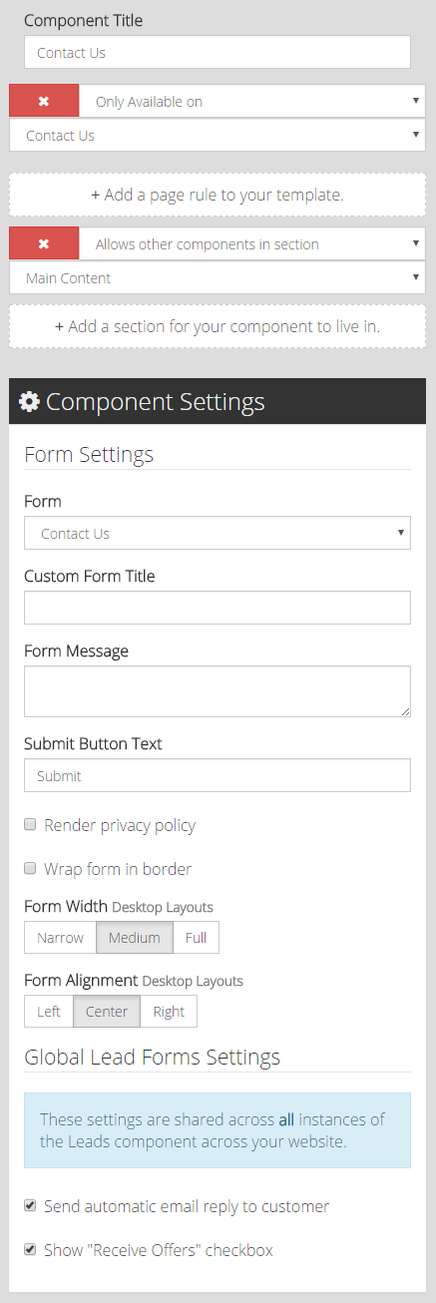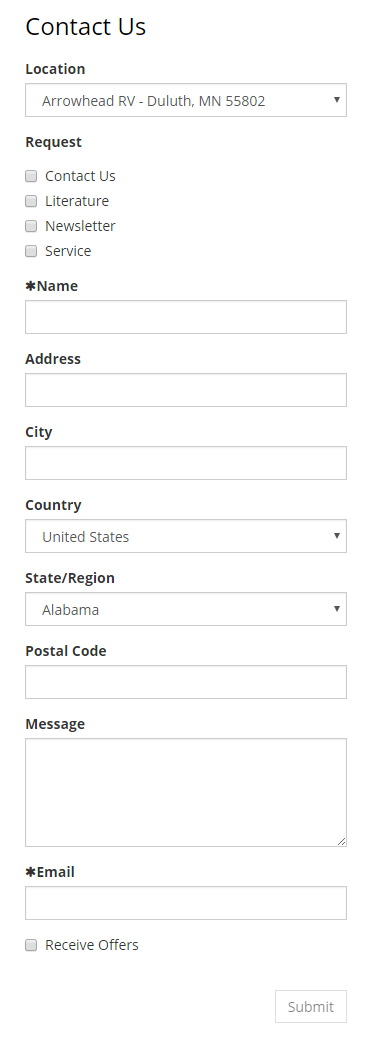/
Contact Us Form
ARI Responsive Websites
Contact Us Form
The Contact Us page and form are enabled on websites by default. The page URL is .../contactus
- Component: Lead Form
- Page URL: .../contactus
Configuration Settings
Form Display
Page Rules: Displays only on Contact Us page by default. This can be customized to show on other pages.
Section Rules: Displays in Main Content page section by default.
Form Settings: These settings apply only to the individual form
- Custom Form Title: Optional field to display a custom title for the form
- Form Message: Optional message to display at the top of the form
- Submit Button Text: The text label used on the Submit button. The default value is Submit
- Render privacy policy: This adds a link to the website privacy policy page at the bottom of the form
- Wrap form in border: This option adds a border around the form
- Form Width: This sets the display width of the form for desktop users. Options are Narrow, Medium, and Full
- Form Alignment: This sets the alignment of the form elements for desktop users. Options are Left, Center, and Right
Global Settings: These settings are shared across all instances of lead forms across your website.
Show "Receive Offers" checkbox: "On" by default
- Displays the opt-in check box for email marketing messages, with a label of "Receive Offers"
Page: Contact Us (.../contactus)
Form Fields (Display Order)
- Location: If your account is configured for multiple store locations, this field will display to allow the user to select the location that applies to them.
- Request: Check boxes (Contact Us, Literature, Newsletter, Service).
- Name (Required): The customer's first and last name.
- Address: The customer's street address.
- City: The customer's city of residence.
- Country: The customer's country of residence.
- State/Region: The customer's State/Region of residence.
- Postal Code: The customer's postal code.
- Message: A text field for the customer to convey a request or message.
- Email (Required): The customer's email address
- Receive Offers: A check box selection for customers who wish to opt-in for marketing emails
Configuration Settings - Screenshot
Form Display - Screenshot
, multiple selections available,
Related content
Finance Form
Finance Form
More like this
Lead Form Component
Lead Form Component
More like this