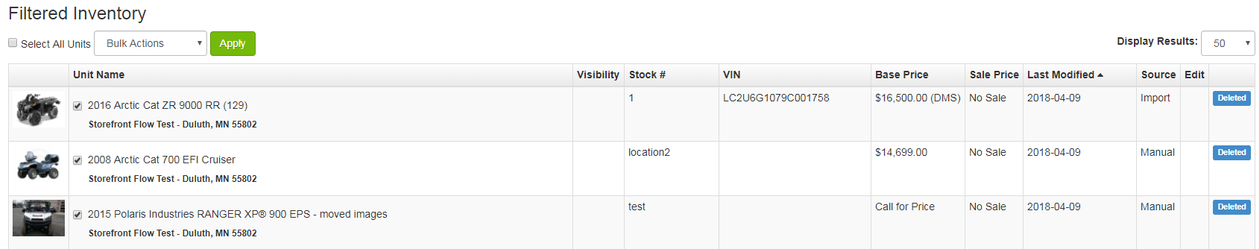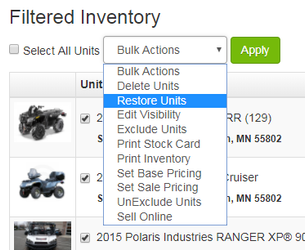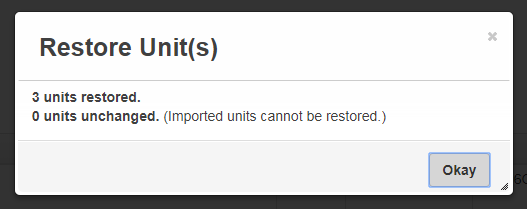/
How do I restore my deleted unit inventory?
How do I restore my deleted unit inventory?
Step-by-Step guide
To retrieve a piece of unit inventory that has been deleted and restore it to active status, follow the below steps:
- Select the checkbox next to the unit(s) you wish to restore
- Choose the option for "Restore Units" in the Bulk Actions dropdown
- Click on the "Apply" button
- You will receive a confirmation message indicating how many of the selected units have been restored
Related Articles
, multiple selections available,
Related content
How do I restore my deleted unit inventory?
How do I restore my deleted unit inventory?
More like this
How do I add or remove major units in inventory on my website?
How do I add or remove major units in inventory on my website?
More like this
How do I import unit inventory into Inventory Manager?
How do I import unit inventory into Inventory Manager?
More like this
How do I finalize major units in my inventory?
How do I finalize major units in my inventory?
More like this