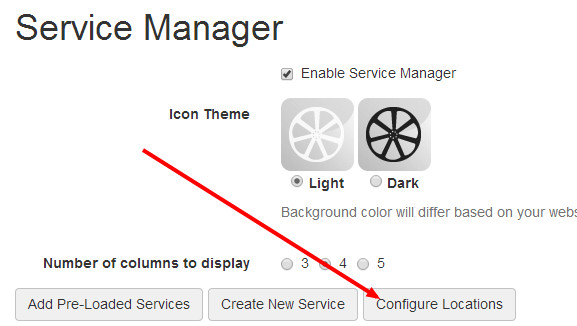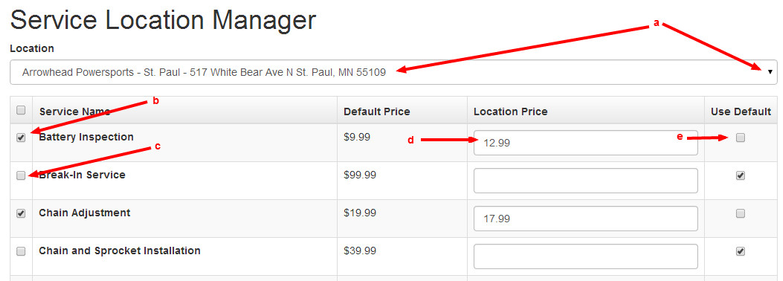ARI Responsive Websites
Managing Services for Multiple Store Locations
Prior to configuring your services for multiple store locations, you should have already enabled Service Manager and added the services that apply to your business.
Managing Services for Multiple Locations
Go to Store > Services. Within the Service Manager, click the button labeled Configure Locations.
- You'll be taken to the Service Location Manager, where you can choose availability and customize pricing between all of your store locations.
- Location: Choose the location that you wish to manage from the dropdown menu.
- Enable: Select the check boxes for any services that you wish to offer from your chosen location.
- Disable: Deselect any check boxes for any services that you DO NOT not offer at your chosen location.
- Location Price (Optional): If you charge a price at your chosen location that differs from the default price entered for the service, enter that into the Location Price field.
- Use Default: If you have entered a Location Price, you will have to deselect the Use Default check box for your Location Price to be applied on your website.
- Repeat the process for each of your store locations.
If you wish to offer customers the ability to submit a service appointment request from your website for one or more of your store locations, please see the article entitled Enabling the Request Service Form
Related Articles