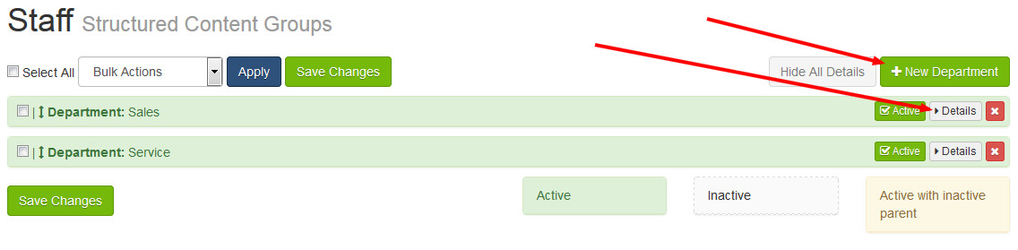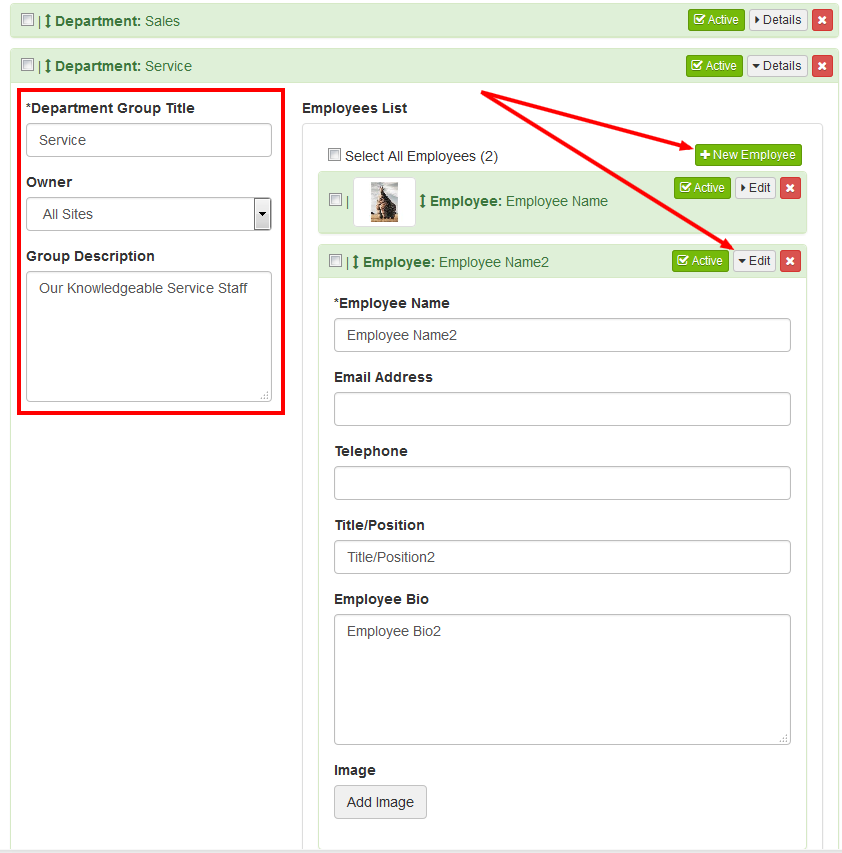/
Staff
ARI Responsive Websites
Staff
Add and manage the content of your staff page via the ARI CMS structured content editor
Step-by-Step Guide
- Go to Structured Content > Staff.
- Select the New Department button to get started. If you already have departments added, click on the Details button next to the one you want to work with.
- Fill in your Department Name and Description on the left hand side.
- Add individual employees to each group by clicking on the New Employee button on the right or click Edit to work with details for an already present employee.
- Select Publish Changes.
You can drag and drop department groups and employees to change the order in which they display on your site.
Related Articles
Related content
How do I edit my staff page?
How do I edit my staff page?
More like this
Staff Component
Staff Component
More like this
Editing/Adjusting Staff Members
Editing/Adjusting Staff Members
More like this
How do I update the page content on my site?
How do I update the page content on my site?
More like this
Galleries
More like this