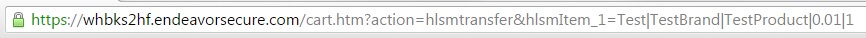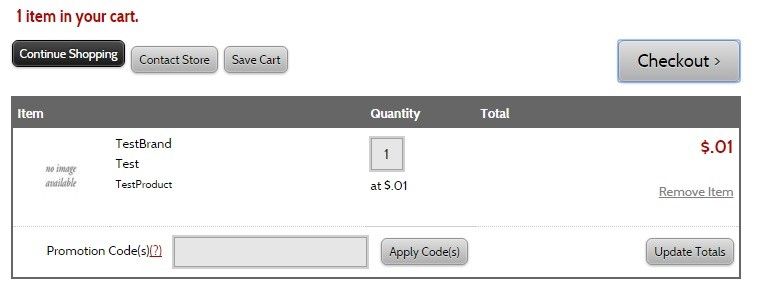Testing CDK Lightspeed or EVO Web Order Integration
Important
NOTE: Web order integration is a paid feature that requires subscription and configuration before it can be tested using the instructions below. If you have not subscribed to this feature, the following instructions will not activate any integration features. Please contact your ARI sales representative or our Support team for more information.
Important
NOTE: Performing this test involves a low-cost, live transaction using your personal credit/debit card. For that reason, a test product for 1 cent is provided for you. You are responsible for minimizing all other costs incurred during this test - if you have any questions or need assistance, please contact ARI Support at 866-880-1615.
Problem
Once you have configured your CDK web order integration, you will need to submit a test order to confirm the integration is working. If you need assistance completing steps 1-5, please contact ARI Support at 866-880-1615.
Solution
- Go to the cart.htm page of your website. Example: http://www.domain.com/cart.htm
In your browser's address bar, add the following code to the end of the cart URL and press Enter:
?action=hlsmtransfer&hlsmItem_1=Test|TestBrand|TestProduct|0.01|1
The URL displayed in your browser should now look something like this:
- When the page reloads, you should now have a product for $.01 (one cent) in your shopping cart.
- Proceed to checkout and submit your order using your personal credit/debit card. This will be a live transaction, so remember to minimize costs as much as possible. It is recommended that you temporarily enable a low-cost shipping option (such as Store Pickup) or create a private shipping promotion to give yourself free shipping for testing purposes.
- Once you have completed the test order on your website, verify that the order is present on the Orders screen in your website Command Center. If the order is present, proceed to step 6.
- Lastly, you’ll need to verify that the web order is present on the Parts invoice screen of your Lightspeed system. Please reference the appropriate documentation (EVOWebOrder_Setup_Customer.pdf or Lightspeed Orders Daily Use.pdf) or contact ADP Support at 1-800-521-0339 if you need assistance completing this step. ARI Support cannot assist you with this step.
- If the web order is present in your Lightspeed system, this test has been successful!
Important
If you enabled a low-cost shipping option or a shipping promotion in Step 4, don't forget to retrace your steps and disable those items after this test to avoid any potential issues with live orders.
Related articles