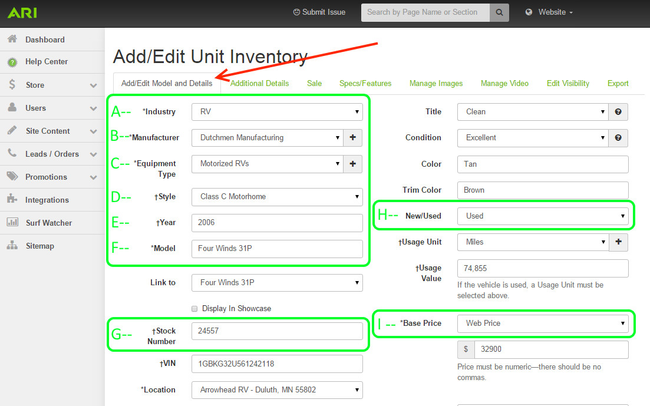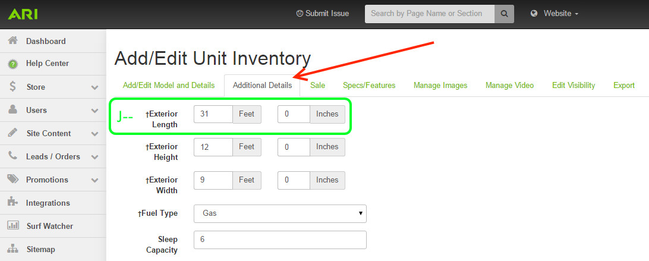Troubleshooting your RV Trader Feed
Setup Requirements
If you have subscribed to the RV Trader inventory feed and your inventory is not being published as expected, please verify that the following conditions have been met:
- You have subscribed to RV Trader feed through your ARI representative.
- You must have an existing account with RV Trader that allows you to post unlimited ads.
- In Command Center Inventory Manager (Command Center | Store | Inventory Manager), the RV unit(s) are assigned to RV Trader under Sales Channels.
- The Industry, Equipment Types and Required Fields have been properly filled in (see examples below)
Industry Designation and Equipment Types
In order for an inventory unit to be accepted in the RVTrader.com feed (or other RV feeds), the following conditions apply in Command Center Inventory Manager (Command Center | Store | Inventory Manager | Add/Edit Unit Inventory)
- Verify that your RV units are designated as RVs under Industry
- Verify that an Equipment Type is entered or selected
- Motor Homes
- Travel Trailers
- Truck Campers
- Convertible Trailers
- Verify that you've filled in all required fields (see below)
Required Fields
To ensure that an inventory unit will be accepted in the RV Trader feed, please verify that viable values are entered into the following fields in Command Center Inventory Manager (Command Center | Store | Inventory Manager | Add/Edit Unit Inventory):
A. Industry: This value must be set to RV B. Manufacturer C. Equipment Type: This value must be Boats or Pontoons D. Style E. Year F. Model G Stock Number H. New/Used I. Base Price
| |
| J. Length Overall: This field is on the Additional Details tab. |