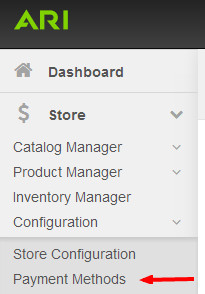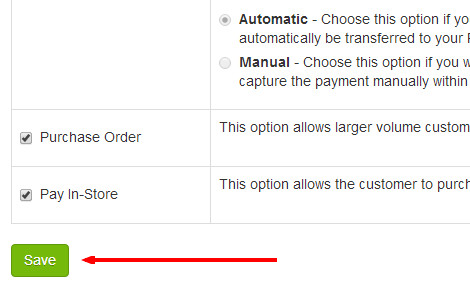Step-by-Step guide
- To start, go to the Command Center Home page navigation bar, select Store, Configuration, then Payment Methods. Alternatively, you could search for "Payment Methods" in the Command Center search bar and choose the "Payment Methods | Admin" suggestion.
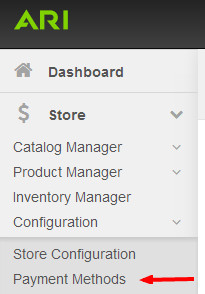
- Select the check box (or check boxes) for the payment methods that you wish to enable on your website, then click Save.
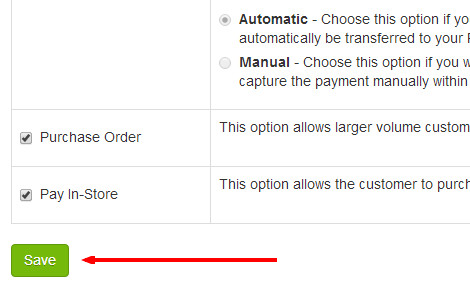
- From the Website drop down in the upper-right corner of the Command Center, click Publish Website Changes.
Related Articles
-
Page:
-
Page:
-
Page:
-
Page:
-
Page:
Related Articles
Filter by label
There are no items with the selected labels at this time.