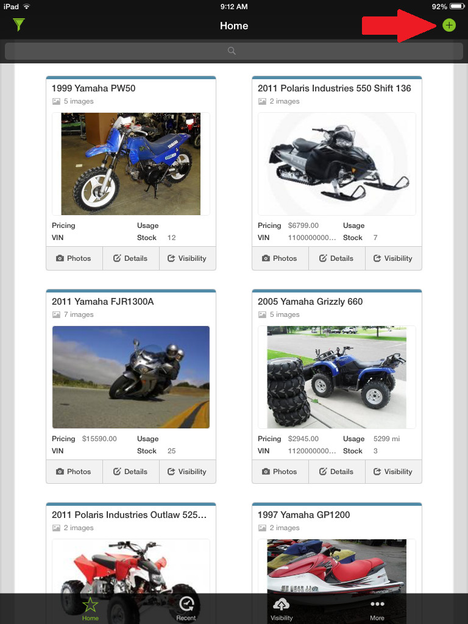How do I create a new unit in ARI Mobile?
Please Note: ARI Mobile is an inventory management mobile app that requires a paid subscription. Please contact us to assist you with activation.
Create a New Unit
Note: Screenshots below taken using iPad. Your app layout may differ slightly depending on your device.
- Note: ARI Mobile is designed to help you create current or recent non-current model year inventory. You may only create new units in ARI mobile if they match product data that has been published by ARI (generally, 2006 and newer). If you need to create inventory that is older or does not match ARI's published data, you may do so within Command Center - afterwards, you'll be able to view the unit in ARI Mobile.
- From any stream view (Home, Recent, etc.), touch the
 icon in the upper right corner of your screen.
icon in the upper right corner of your screen. - Touch the search bar below the 'Add New' screen title.
- Type the year/make/model (e.g. 2015 Arctic Cat Prowler 700 HDX XT EPS). ARI Mobile will begin searching ARI's published data for a match while you are typing. The search may take a few seconds - there are thousands of potential matches!
- Select a matching result from the list.
Press the Add button in the upper right corner. If you need to make changes first, do so now, but don't forget to press Add. A successful save message will display when you've finished creating the unit.
New to ARI Mobile? Download our Jumpstart Guide to get started today!
Related Articles