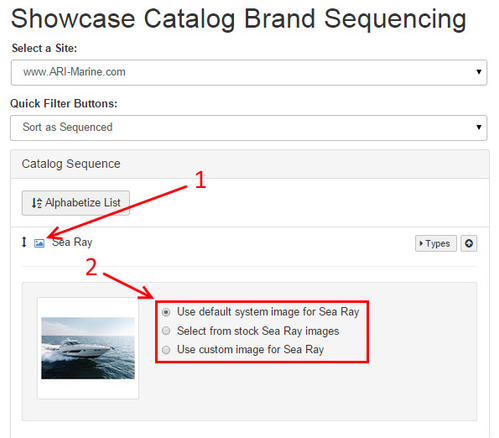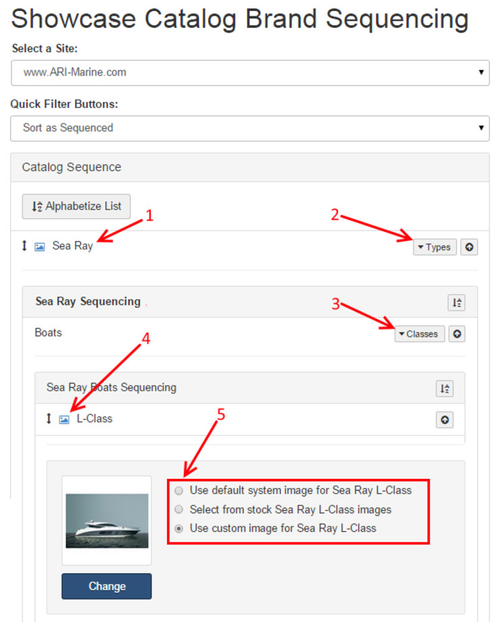Skip to end of metadata
Go to start of metadata
Changing default images for Showcase Brands
Proceed to Command Center > Store > Catalog Manager > Showcase Catalog Brand Sequencing and perform the following steps: - To change the default lifestyle image for a Brand, click the image icon next to the brand name.
- A new menu will display, and you will be given the option to use the default image, select a new stock image, or use a custom image.
| 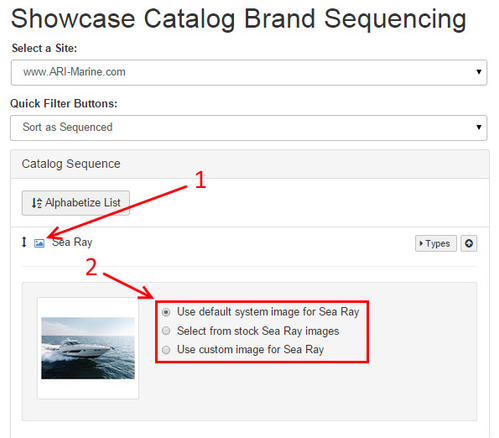 |
Changing default images for Showcase Classes
Proceed to Command Center > Store > Catalog Manager > Showcase Catalog Brand Sequencing and perform the following steps: - Find the Brand that contains the Class that you which to edit.
- Click Types
- Click Classes
- Find the Class that you wish to edit and click the image icon
- You will be given the option to use the default image, select a new stock image or use a custom image.
| 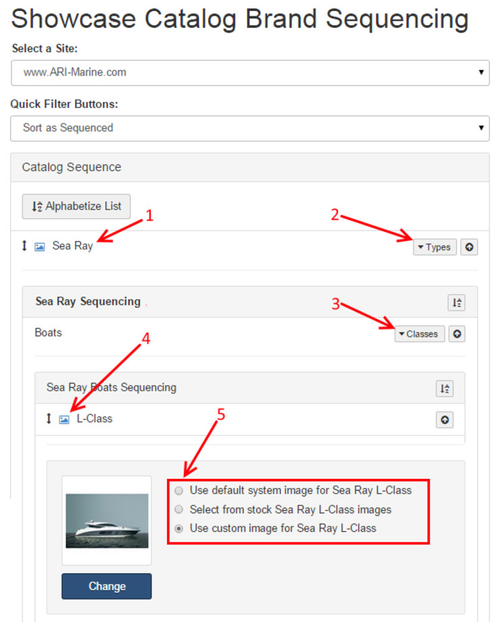 |
Related Articles