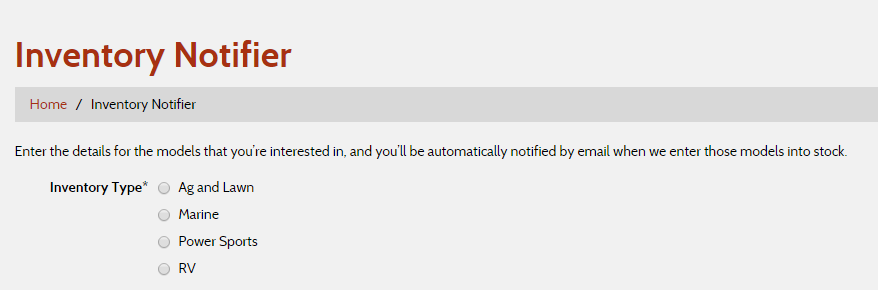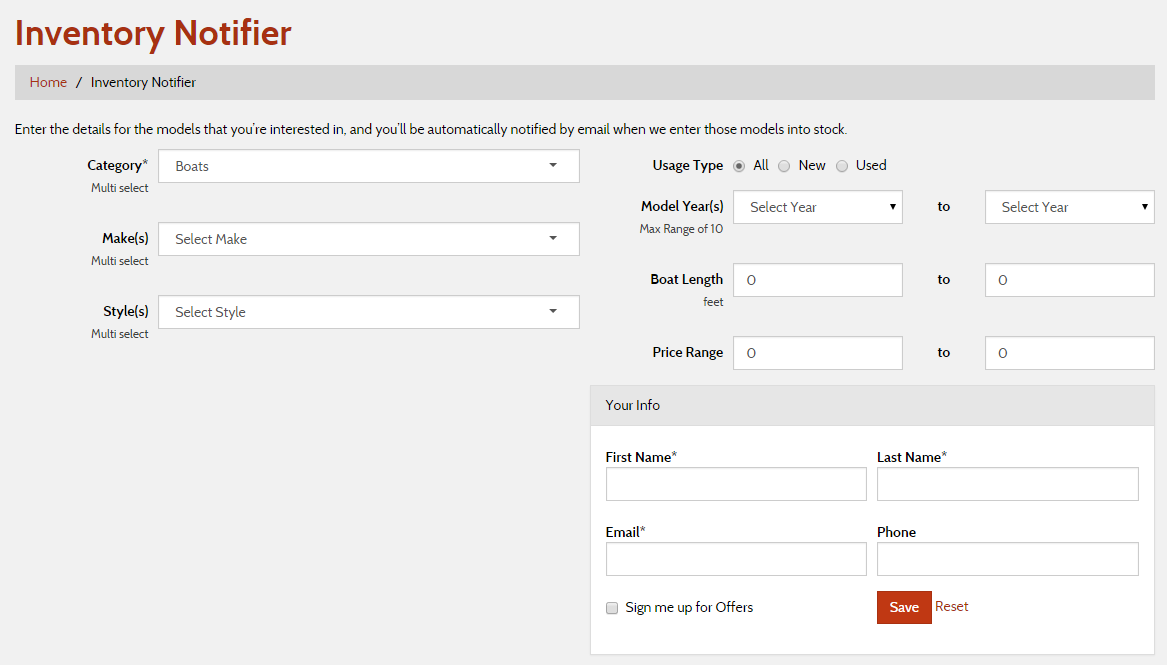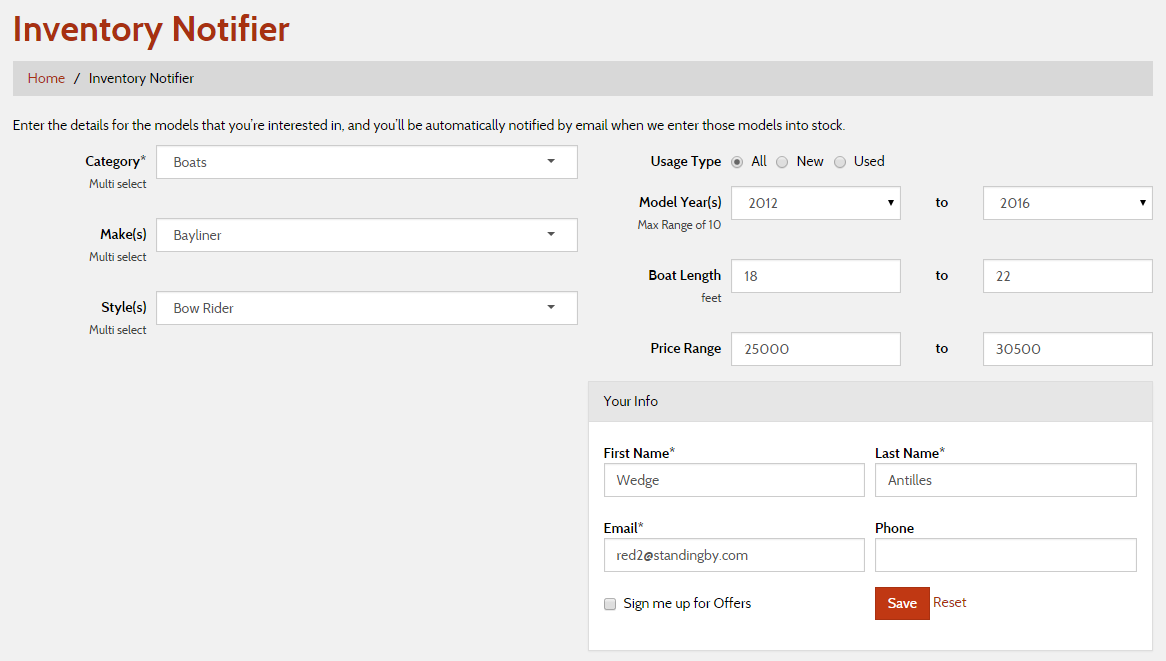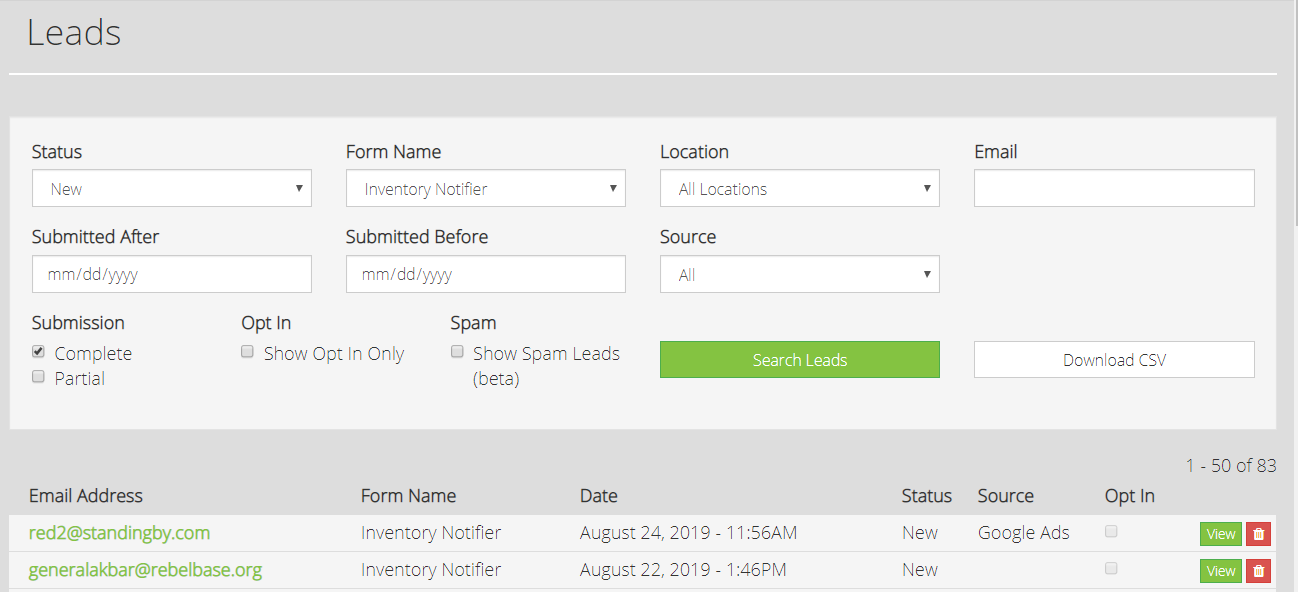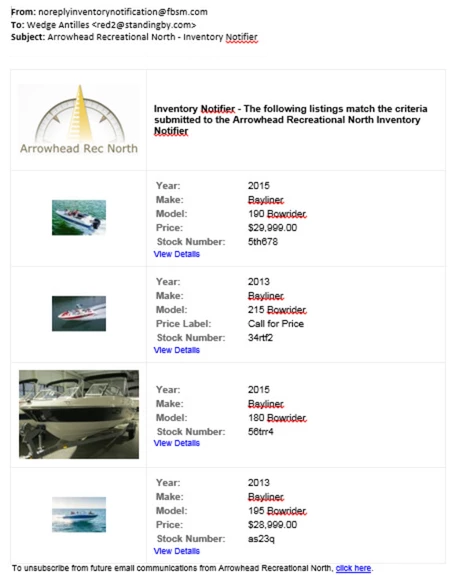Inventory Notifier is an add-on feature that allows customers to fill out a simple form on your website, where they identify the hard-good product(s) that they're interested in. They then receive automated email notifications when the hard goods that match their criteria are added to your web inventory.
To have Inventory Notifier enabled for your online business, please contact your Customer Success Representative.