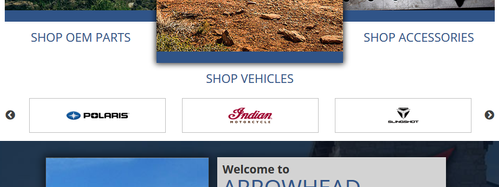This component allows additional configurations to be selected in order to tailor what displays on the site.
Example:
Configuration Options:
- Number of logos to display at a time - choose between 1 and 8 or Auto
- Automatically rotate checkbox - if checked, logos will automatically rotate in and out if there are more than can be displayed at once
- Use top brands checkbox - If checked, most popular brands by ARI ranking algorithm will be displayed. If unchecked, the ability to configure manually which logos appear becomes available.
- This also allows for uploading of custom logos for which they may not have actual catalogs on for.
- Logo Name - If the logo name matches a brand in our system, link and image will be automatically populated
- URL - link where the user should be taken if the logo is clicked on
- Logo Image - image that should be displayed in the logo bar
Component Screenshot