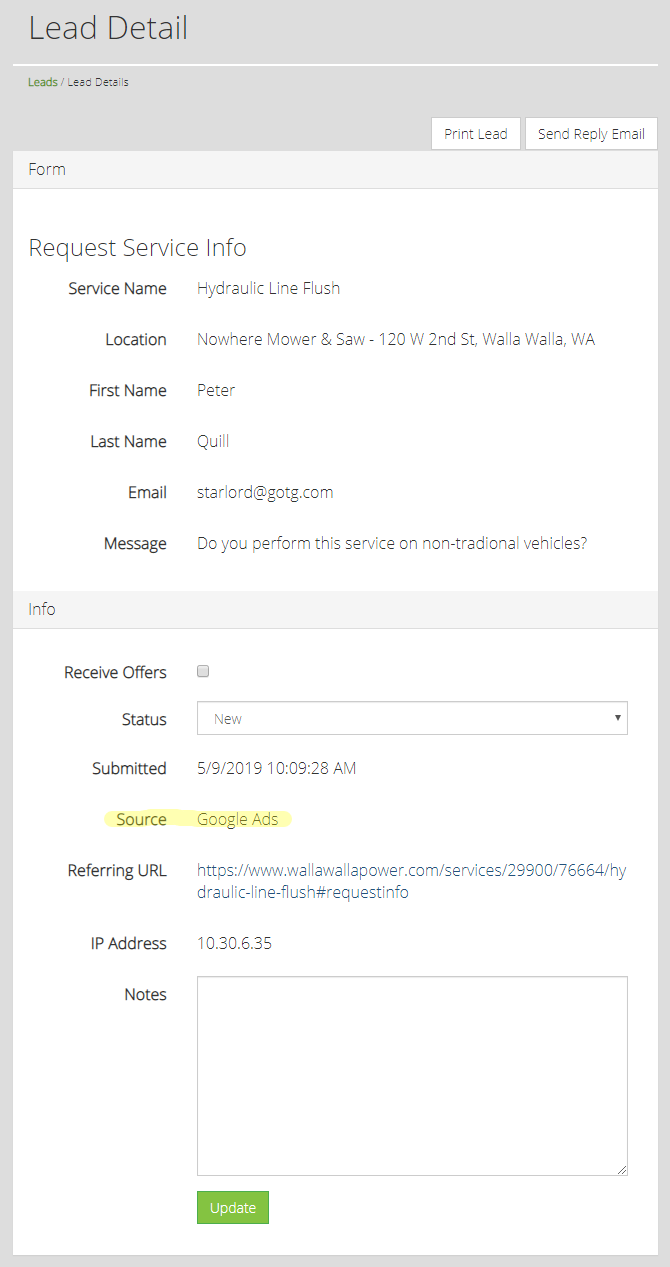Google Ads
If you run Google Ads campaigns and have enabled Auto-Tagging, Google Ads will show as the lead source in the ARI CMS lead record when a user gets to your ARI Responsive Website via one of your ads. More technically, if an online user gets to your website via your website URL appended with a Google Click ID (GCLID), that respective lead will be attributed to Google Ads in your ARI CMS Lead Management admin.
Example
Your Campaign Landing Page: yourdomain.com/product-specials
Google Click ID: gclid=123456
Google Ads Campaign URL: yourdomain.com/product-specials?gclid=123456
The Google Click ID (GCLID) is a URL parameter that transmits information between Google Ads and Google Analytics. When a user gets to your site and submits one or more forms, it's noted in your ARI CMS lead records that the lead was generated through one of your campaigns.