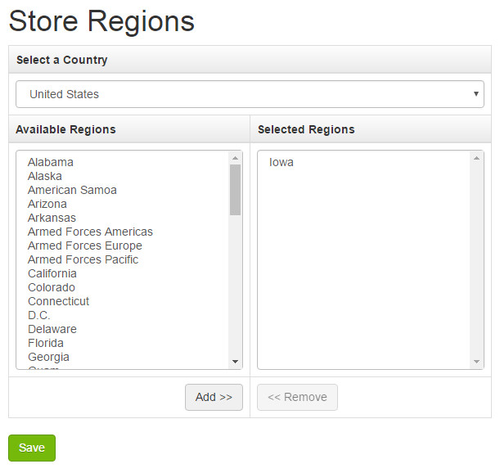If your business only fulfills web orders to specific regions within a country (or countries), you can choose to have your website disallow customers from ordering from those regions that you do not supportConfigure regions can be used to tell the system which regions you need to collect tax for.
- Go to Configuration > Configure Regions, add the countries regions that you will ship orders tocollect tax within, and select Save.
- This is usually regions where you have a physical store, but you should contact your tax professional to ensure that you are complying with all laws that affect your business in regards to tax collection.