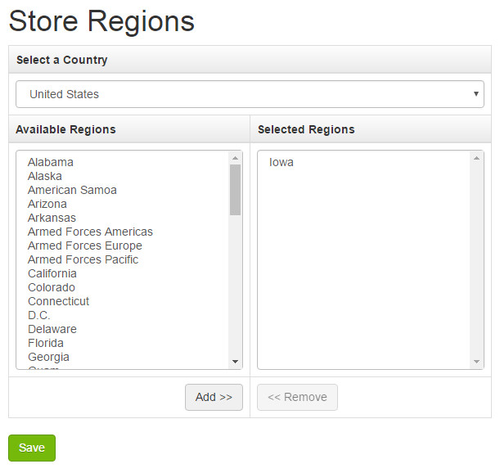If your business only fulfills web orders to specific regions within a country (or countries), you can choose to have your website disallow customers from ordering from those regions that you do not support.
- Go to Configuration > Configure Regions, add the countries that you will ship orders to, and select Save.