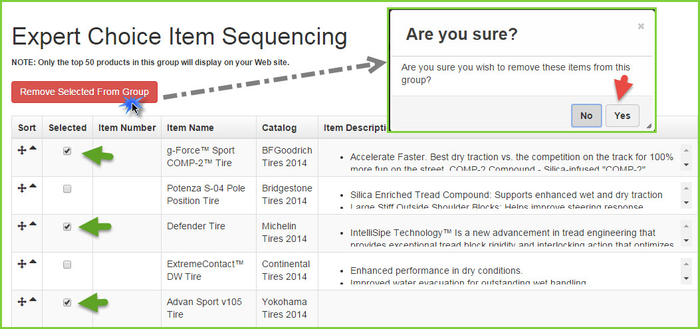Removing a brand model within the Tire Expert Recommendation can be performed easily. Below is step-by-step instructions on how to remove a single or multiple brand models.
Step-by-Step guide
- Login to ARI Command Center
- Goto Store>Product Manager>Product Groups
- Look for Expert Choice product group and hit button
- Select tire brand Model(s) to remove by clicking into appropriate box
- To remove brand model(s) click
- An "Are you sure?" alert box will display. Click
Related Articles