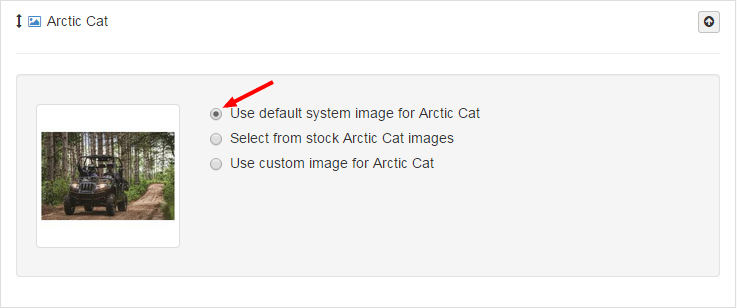...
- Select the 'Use default system image for (Brand)' radio button.
- Changes you've made will automatically save. From the Websites menu in the top-right corner, click Publish Changes.
Need More Help?
Watch our tutorial video, How to Use Catalog Manager.
| Iframe | ||||||
|---|---|---|---|---|---|---|
|
Related Articles
| Filter by label (Content by label) | ||||||||||||||||||
|---|---|---|---|---|---|---|---|---|---|---|---|---|---|---|---|---|---|---|
|