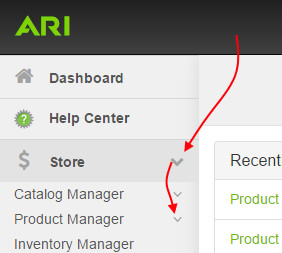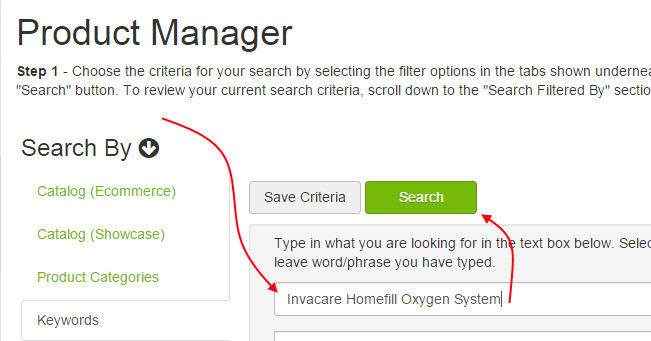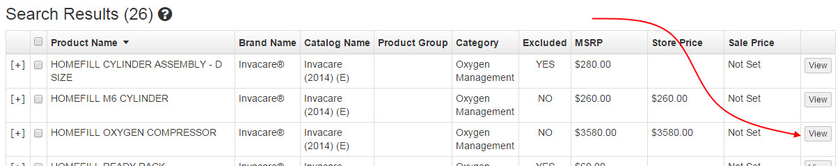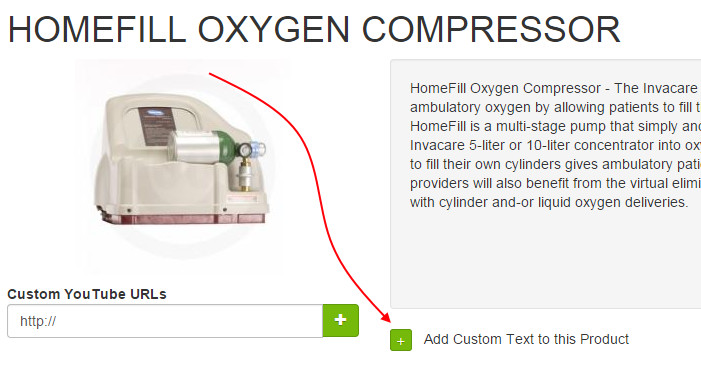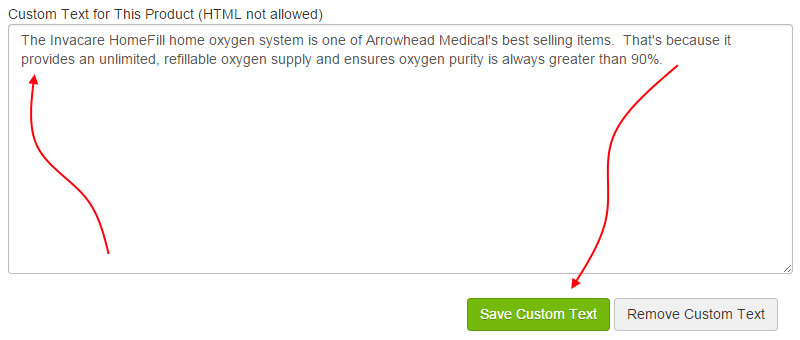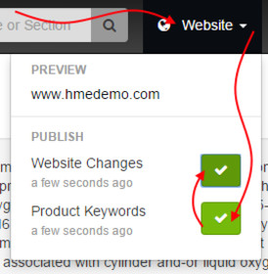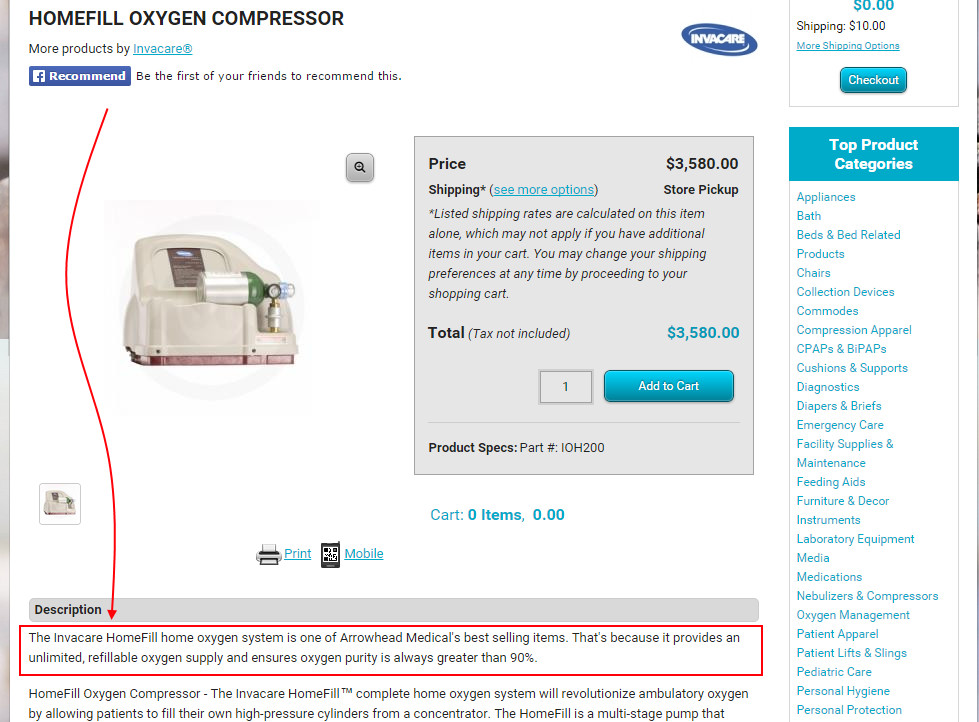Users have the ability to add text, but not HTML or other markup, to the descriptions of ecommerce products
Step-by-Step Guide
- Go to Command Center > Store > Product Manager
- Use the search tool to navigate to the product that you wish to edit
- Once you’ve found your product, select View
- In the product editor, select Add Custom Text to this Product
- Enter your text and select Save Custom Text. Please note that only text is allowed, and any HTML markup that is entered will be automatically removed.
- Navigate to the Website menu in the top nav bar. In the Publish section, click Product Keywords. When you see the button change to a check mark, click Website Changes.
- Your custom text will be added to the respective product detail page, at the top of the product description.
| Info |
|---|
Related Articles
| Filter by label (Content by label) | ||||||||||||||||
|---|---|---|---|---|---|---|---|---|---|---|---|---|---|---|---|---|
|