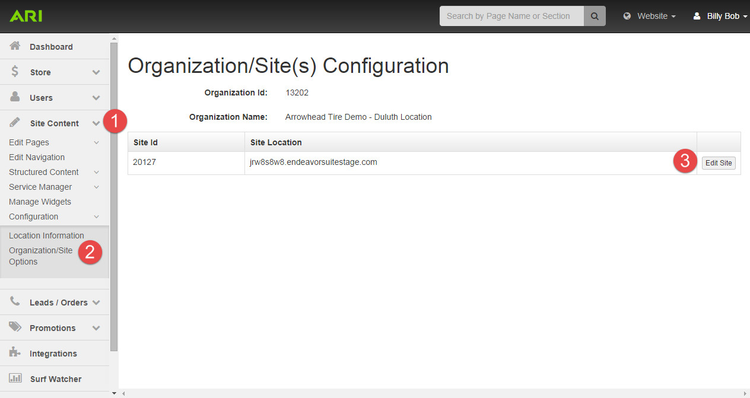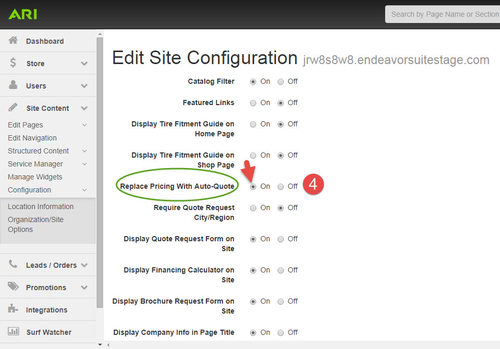Adding the "Auto-Quote" pricing functionality is easy. Below is a quick step-by-step command center instruction on how to enable "Auto-Quote".
Note: The Auto-Quote feature requires distributor pricing integration, which is outlined here: How do I set up my ATD pricing integration?
Step-by-Step guide
Add the steps involved:
- Log into your ARI command center dashboard
- On the left hand navigation, choose the following: Site Content > Configuration > Organization/Site Options
- You should now be on the Organization/Site(s) Configuration page.
- Now click Edit Site button on right hand side of Site Location
- You should now be on the Edit Site Configuration page
- Find Replace Pricing With Auto-Quote and click the "On" radio button
- Click Save at bottom of the page
...
Related Articles
| Filter by label (Content by label) | ||||||||||||||||||
|---|---|---|---|---|---|---|---|---|---|---|---|---|---|---|---|---|---|---|
|