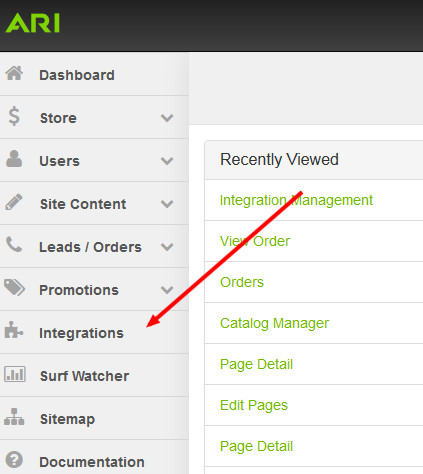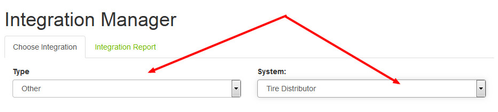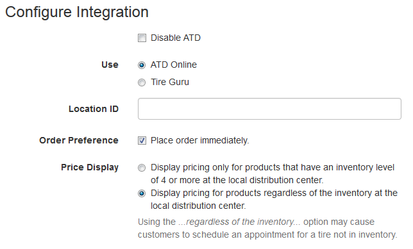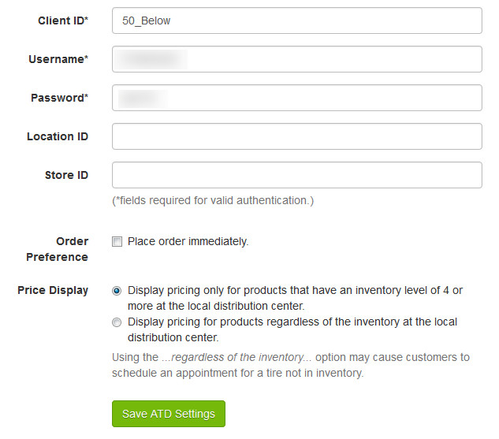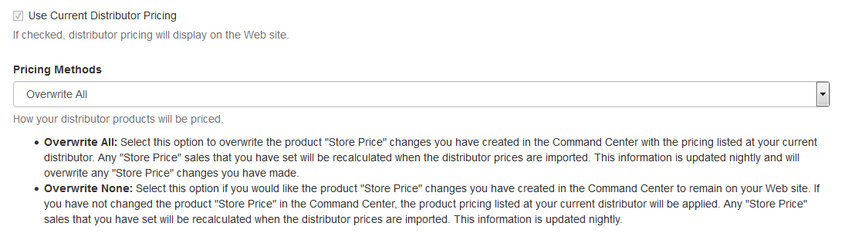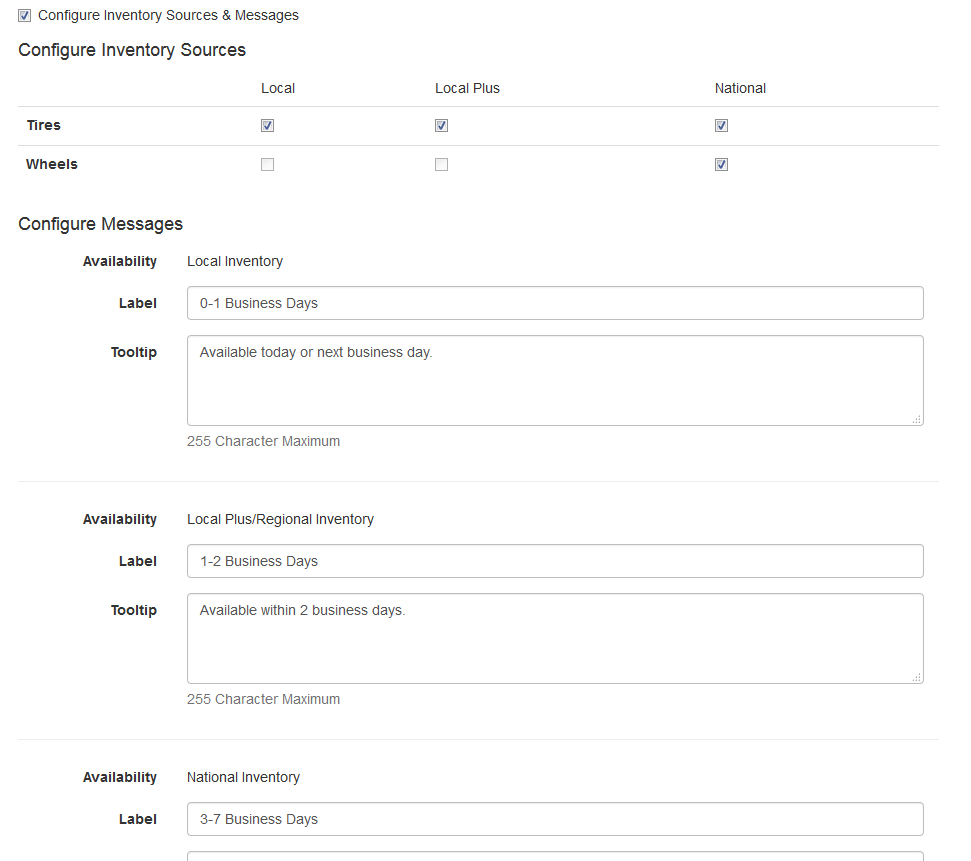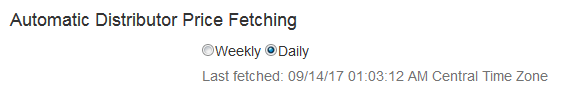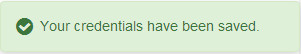How do I set up my ATD pricing integration?
When setting up ATD pricing for the first time
Step-by-Step Guide
There are three areas that will need setup: Integration, the Install Manager, and the city tax rate.
Integrating ATD
- In Command Center, Go to “Integrations.” Under “Type” choose “Other” from the dropdown. Now choose “Tire Distributor” under the “System" dropdown. This will bring you to the actual Configure Integration page.
- Location ID: Fill in your location ID. This can be found in your ATD Online system or by calling the ATD Online Pro Helpdesk at 800-511-1226 to get your location ID.
- Setting your “Order Preference”
- This checkbox is legacy functionality and no longer provides any functionality.
- Setting your “Price Display” Preference
- The ATD integration normally shows tire prices only if there are four or more of them available at your local distribution. You can opt to “display price regardless of inventory” but please note that you may get orders for unavailable tires as a result.
- The ATD integration normally shows tire prices only if there are four or more of them available at your local distribution. You can opt to “display price regardless of inventory” but please note that you may get orders for unavailable tires as a result.
- Choose your Pricing Method preference
- Overwrite All - If new pricing exists in your ATD Online portal, it will be brought over even if you have modified a product's price within the Endeavor Command Center.
- Overwrite None - If pricing information already exists for a product, new pricing will not be applied from your ATD Online portal. Only pricing for unpriced products will be applied if this setting is used.
- Optionally, you may choose to have inventory messaging display to consumers from your search results page. Check the box for "Configure Inventory Sources & Messages" to turn on this feature.
- Choose from Local, Local Plus, and National inventory levels for Tires. Wheel inventory is only available at the National level at this time.
- Customize the "Label" and "Tooltip" fields for each Availability status
- Set your preference for frequency of pricing checks in the Automatic Distributor Price Fetching area.
- Choose Weekly if your prices do not change often
- Choose Daily if you have more frequent pricing adjustments
Remember to “Save ATD Settings”. If the information you entered is correct, then you will get the following alert:
Related Articles