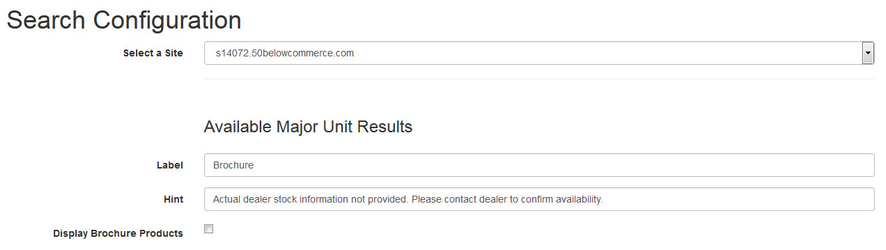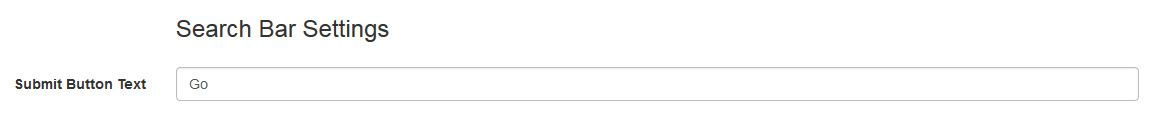For those dealers on the newest version of the ARI search technology, you will see a configuration section under Store > Configuration labeled Search Configuration.
Configuration Options
Select the site you want to configure at the top of the page. if you only have one site attached to this Command Center, your site will already be selected.
- If you have major units (anything on in a showcase catalog within Catalog Manager), configure your availability label, hint to show when the label is moused over, and if you want your major units to display in search results.
- Choose the text that you want displayed next to your search bar. The default is "Go."
- For each search type available to you, click the "Show" button to configure active status, wording, and default sort initially presented to the end customer. You can also change the order in which the search types are presented to a consumer by using the drag and drop sequencing..
- Lastly, you may configure how the sort filters are presented on your sort. The options are Dropdown, where all choices are selected from a dropdown box, or Expanded where a consumer can see all options at once and click on the one they want.
Use the "Recommended" sort type to display items based on your catalog or brand sequence order from the Catalog Manager area.
Related Articles