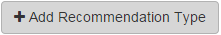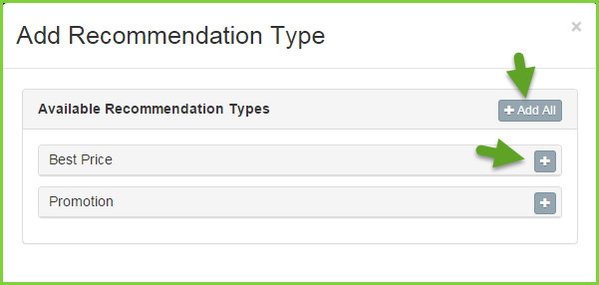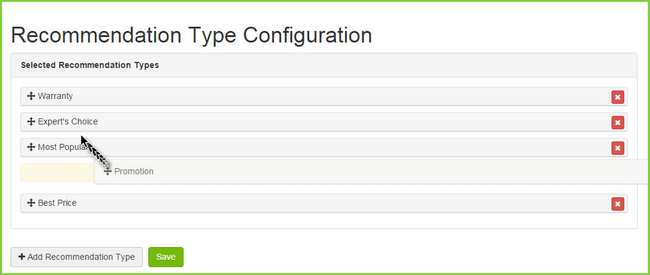How do I add and arrange my Tire Recommendations?
You can easily arrange how your Tire Recommendation Types appear on the page. Below is a step-by-step guide.
Step-by-Step guide
- Login to your ARI Command Center
- Goto Store>Configuration>Recommendation Type Configuration
- To add a recommendation, click
- Choose a desired recommendation by clicking the or to add all the Tire Recommendations available click
- To arrange how the recommendations appear on the page, click and drag each recommendation to desired position.
- Remember to
Related Articles