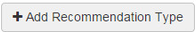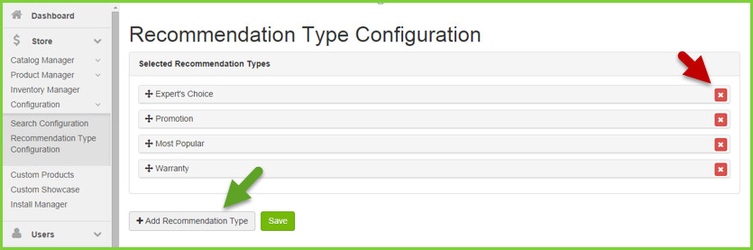Where in ARI's command center can Tire Recommendation types be turned on or off?
Each Tire Recommender category can be turned on or off easily with a few simple steps:
Step-by-Step guide
- Log into your command center
- Goto Store > Configuration > Recommendation Type Configuration
- On the Recommendation Type Configuration page you can remove a Recommendation Type by clicking the button; you can add a Recommendation Type by clicking the and choosing desired recommendation.
NOTE: If you remove all the Recommendation Types, you will remove the Tire Recommender page all together. Vehicle fitment results will go to a "non-recommended" search results page.
Related Articles