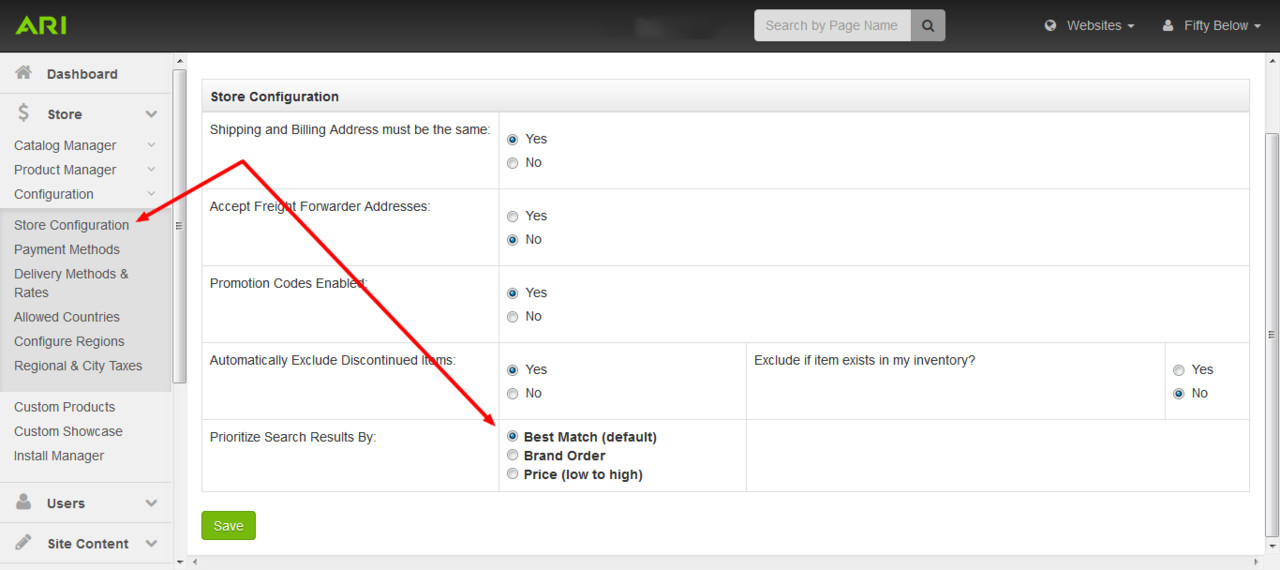How do I change the default sort for my search?
To change the default sort order for your search results page on your website, follow these steps.
Changing Default Search Sorting
- Within your Command Center, go to the Store > Configuration > Store Configuration area.
- Choose from Best Match, Brand Order, or Price.
- Best Match - This is the default sort order and is based on certain criteria such as the amount of views and purchases.
- Brand Order - You can control this order from within your Store > Catalog Manager > Site Catalog Sequencing area.
- Price - This will sort products by price from lowest to highest. If no prices are available, the search sort with default back to Best Match.
Related Articles