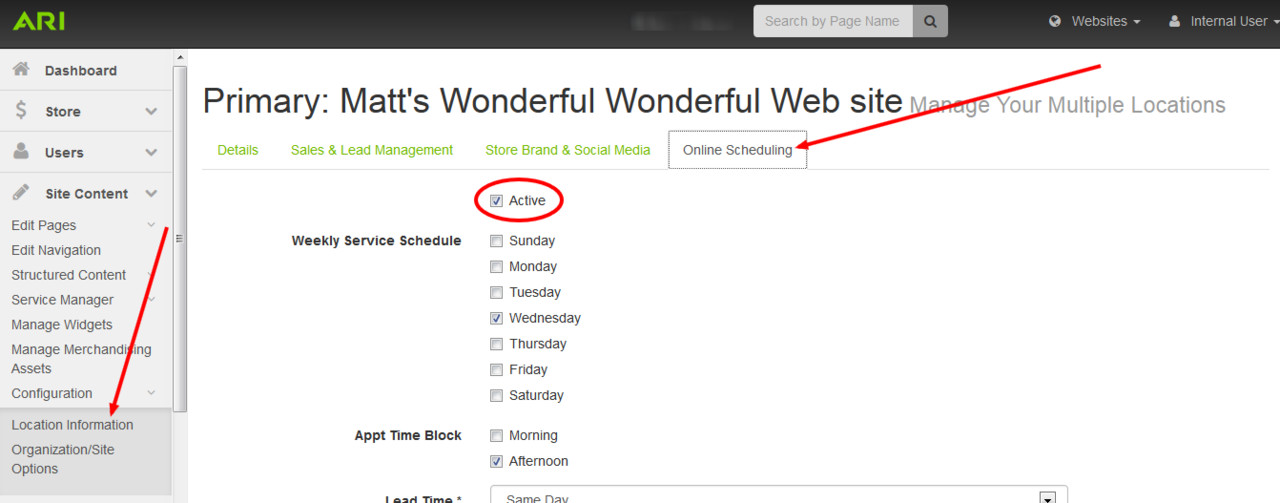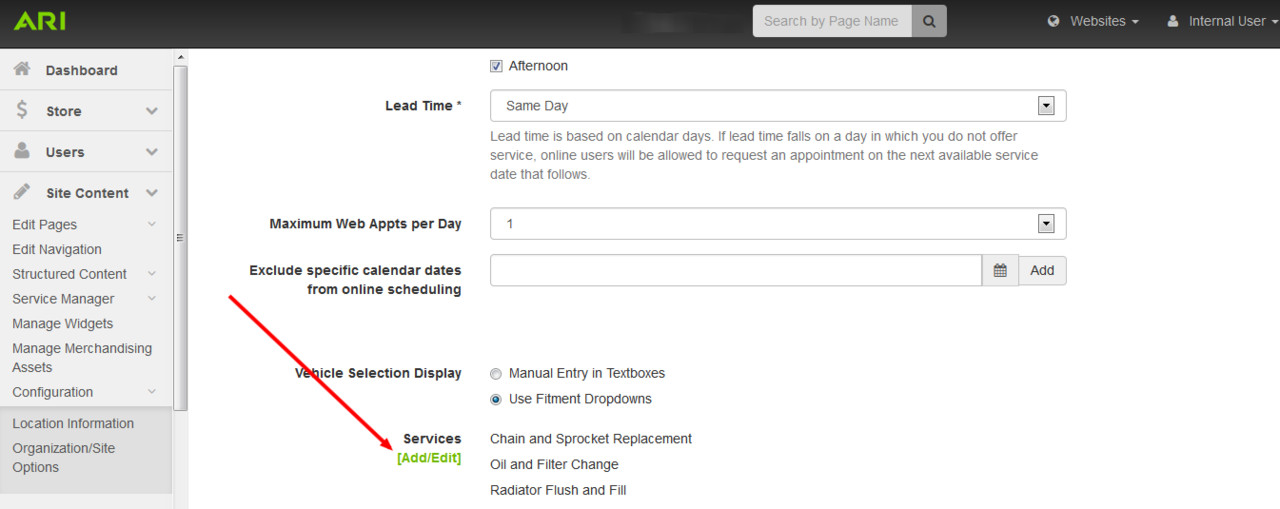How do I enable and configure online service scheduling?
To allow service appointment scheduling on your site, follow these steps.
Enabling and Configuring Service Scheduling
To enable and configure your online service scheduling, go to the Site Content > Configuration > Location Information area. Within this area, click on the Online Scheduling tab.
From this tab, you can:
- Turn on online scheduling.
- Set what days you allow scheduling.
- Allow customers to specify AM or PM for their time preference.
- Configure your lead time for how soon the earliest appointment is available for reservation.
- See what services you have enabled for your location.
Related Articles