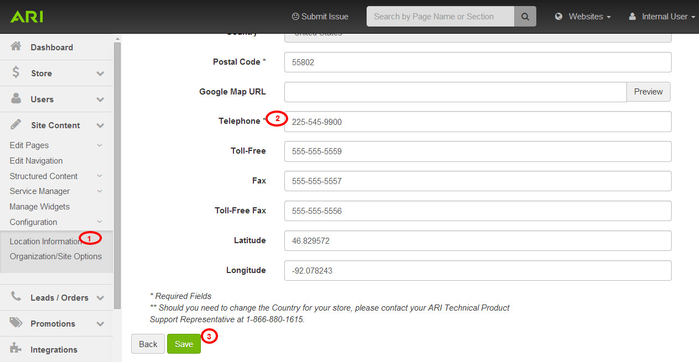How do I change my phone number?
Changing a location phone number is performed easily using the ARI Command Center.
Step-by-Step Guide
- Once logged into the Command Center, click Site Content > Configuration > Location Information on the left dashboard navigation.
- If your website has more than one location, find the location that needs the phone number changed and the click Edit button to the right of location name.
- Once on the Location Detail page, you can now scroll down to the Telephone field and change location phone number.
- Click Save.
Related Articles