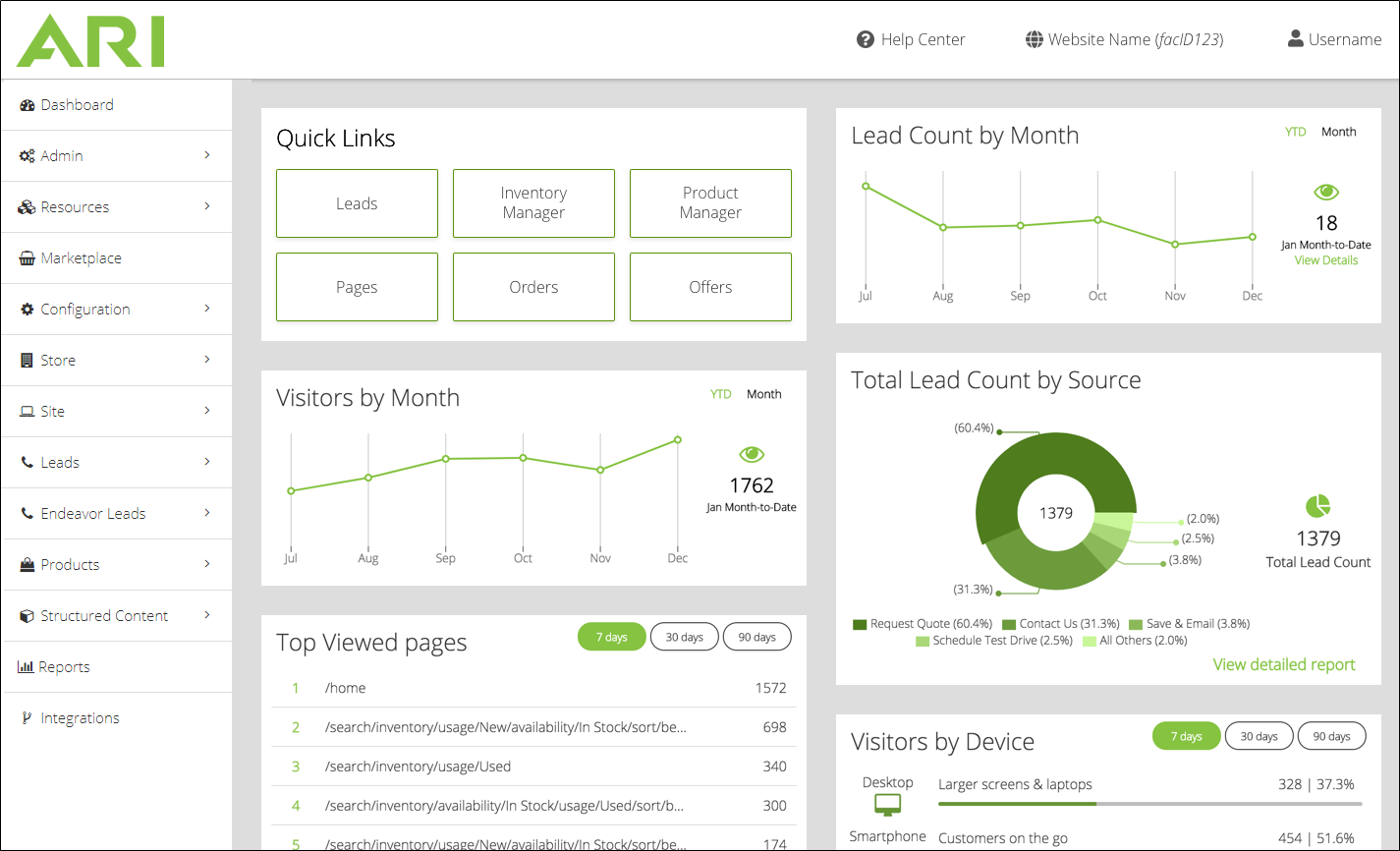Over the past few months, we’ve been working on migrating ‘Endeavor Leads’ over to the ‘Leads’ section of the CMS. This will enable a single place to view all leads going forward and the 'Endeavor Leads' section will be removed from the navigation.
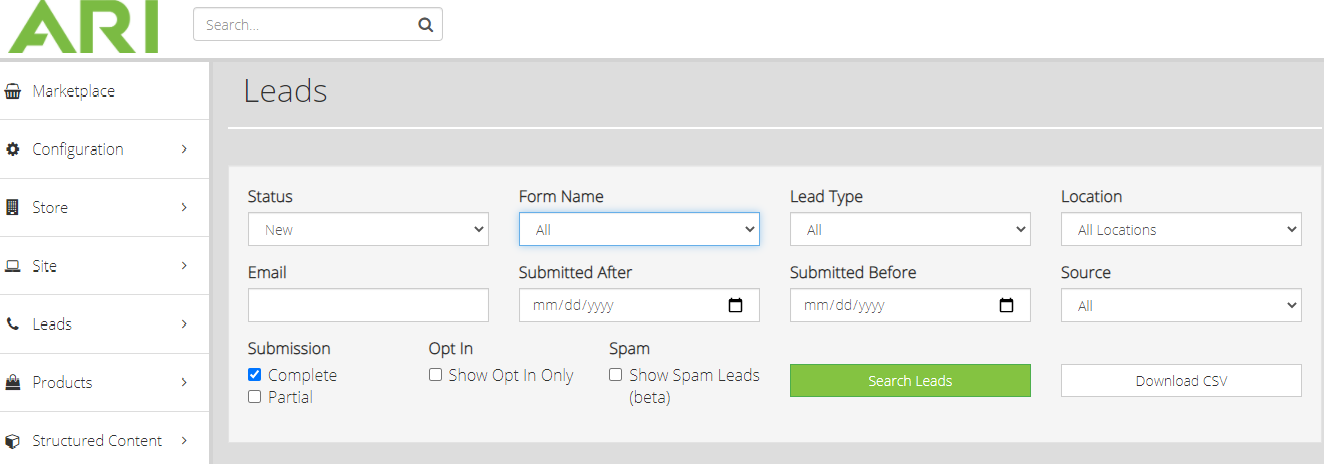
The Dashboard section inside the CMS now features an upgraded analytics ribbon, which shows month to date data on total website leads, website visitors, page views, and a lead to visitors' ratio. In addition, if you click on any of these data points, you will be directed to a more in-depth report featuring a breakdown on lead type and a year over year comparison on these metrics.
Note, metrics featuring red font color indicates that data point has decreased whereas green implies that value has increased on a month-to-date basis.
To add on to last month’s introduction of the CMS Search Bar, all users can now use the search bar to find the following information:
All website leads
Any inventory unit
Any page, asset, or component on the website
In addition, any search query will be directed to a search results page featuring relevant links.
Coming soon: Filterability on the search results page by search type (Leads, Inventory, Page Assets, Component, etc)

This feature grants the ability for an existing unit to be cloned into a brand-new single unit. In a situation where a dealership receives multiple shipments of the same unit, only one unit will need to be uploaded to the website and the rest can be cloned, which saves everyone time and money.
To clone a unit, click the “Edit” button on the unit inventory list page and click “Clone Unit” (as shown above). You will then be directed to the Add/Edit Unit Inventory page with a note that reads “VIN, Stock Number, Usage Unit, and Value (ex: miles) have not been copied from existing unit.” The images from the original unit will also transfer over to the cloned unit, and you will have the ability to save the images to this unit or upload new images.
Any Cloned unit must be saved before loading images. If this is not done, the error message “Save the cloned unit before loading images” will appear. |
Last, if a unit is imported from a BMS Integration, you can still manually clone that unit via the process described above.
Coming soon: Ability to clone multiple units at the same time.
In order to manage inventory more efficiently, the unit inventory list page now features page numbers with directional buttons.
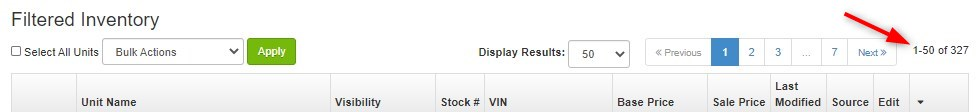
To consolidate all leads to a single source, Endeavor leads now appear on the main Leads page. Please note, the Endeavor Leads link in the navigation will be removed by end the 2020.
With this release we are rolling out our first iteration of a Search Bar that will help users navigate the CMS better!
Has the ability to search across ARI Pages.
Inventory and Asset functionality coming soon!
Simply start typing in the Search Bar for a page you are looking for, and the related CMS page will be suggested.
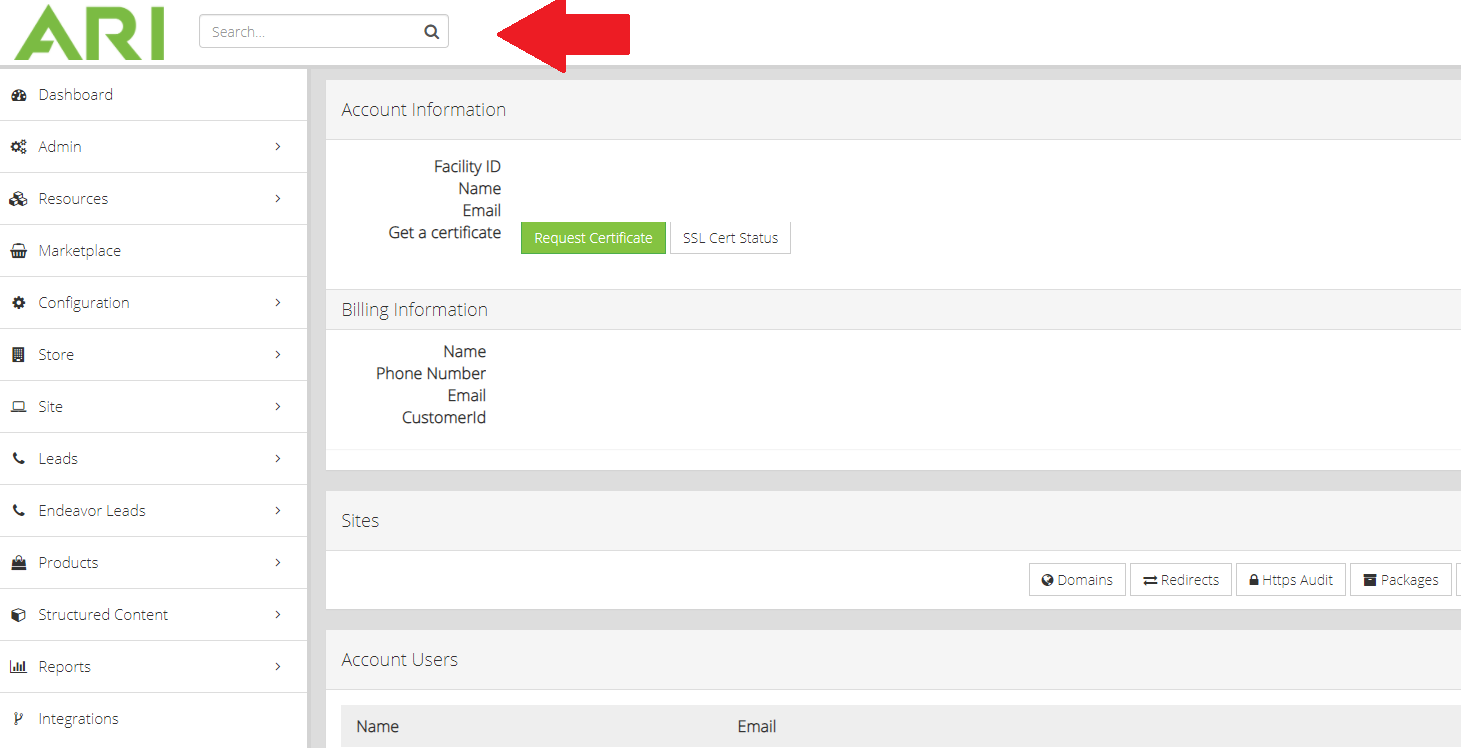
Soon there will be no difference between Endeavor Leads and Leads. We are starting to copy Endeavor Leads over to the Leads location, but this process will take a few days to complete.
In the meantime Endeavor Leads and Leads will function normally. Once all Endeavor Leads have found their home in Leads, we will be removing the Endeavor Leads link in the navigation.
We’ve made some minor changes to your ARI CMS to make it even more intuitive for you.
The new, fixed header now features three useful options (Profile Menu, Website information, and The Help Center) that are always in reach, no matter where you’ve scrolled on the dashboard!
The Publish button is now under the Website Name menu item
The Chat Now button is also under the Help Center menu item
Whether you’re in the showroom or on the go, the updated mobile design will get you the information you need.
The new Quick Links Section on dashboard allows you to easily access the most commonly used workflows.
If you have any problems or questions about the new interface, feel free to contact technical support for assistance. Use the Chat Now button, call us at 1-866-880-1615 or email us at tps@arinet.com.
Before:
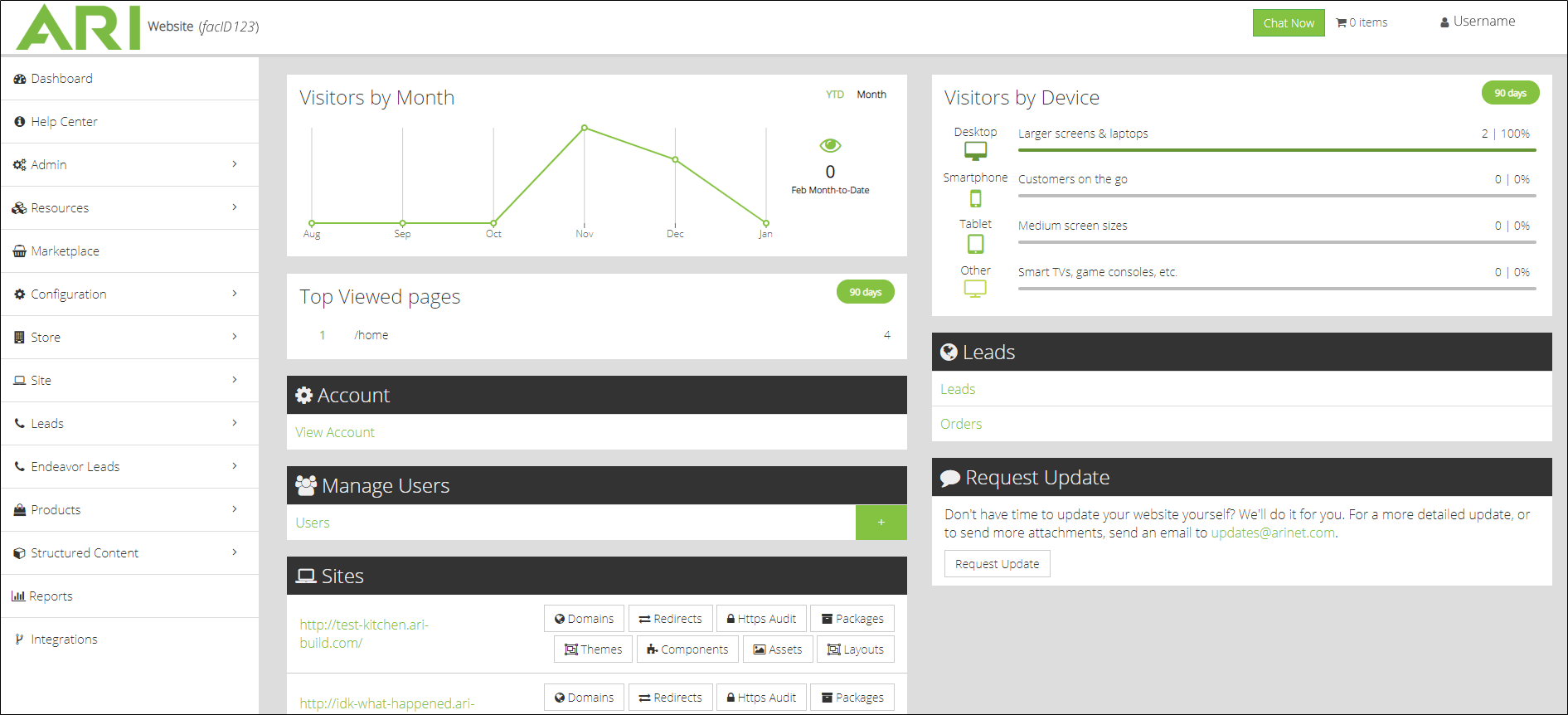
After: