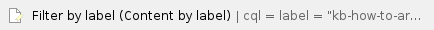Step-by-step guide
- To start, select Store from the Command Center navigation bar, click Configuration, then Delivery Methods & Rates. Alternatively, you could search for "Delivery Methods & Rates" in the Command Center search bar and choose the "Delivery Methods & Rates | Admin" suggestion.

- Click on the Delivery Method Display Settings button.

- Choose a Delivery Method from the drop-down menu.

- Changes you make will be saved automatically.
Related articles
Related articles appear here based on the labels you select. Click to edit the macro and add or change labels.