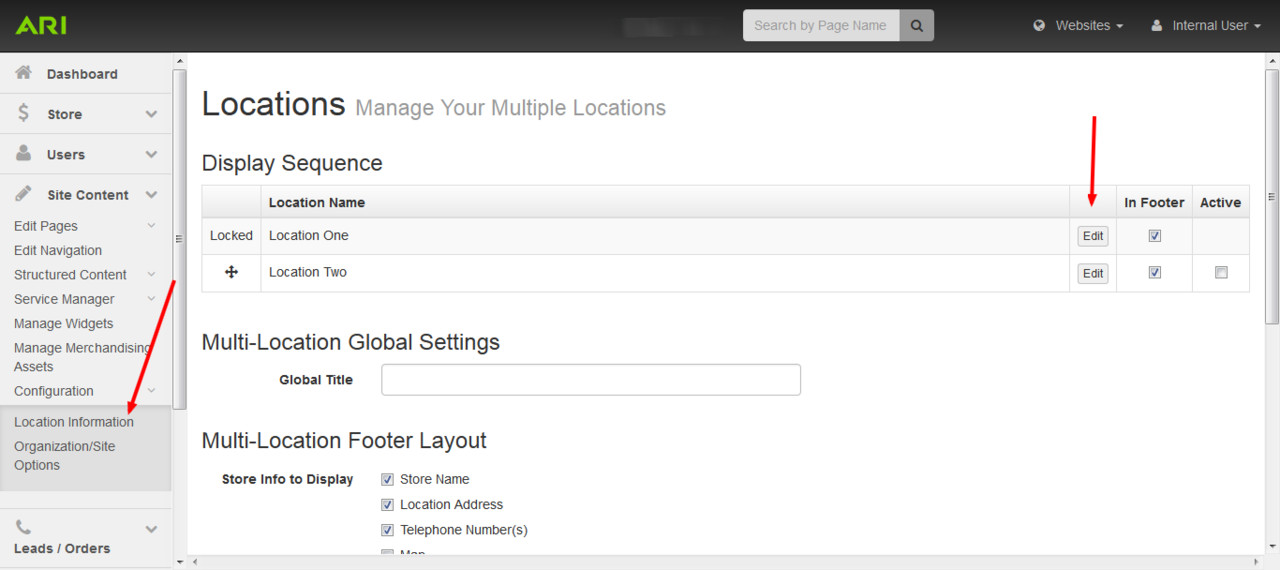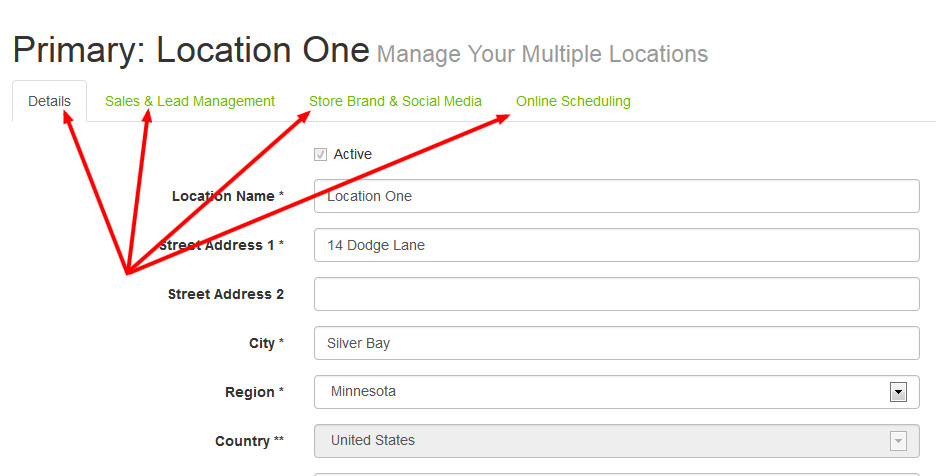...
- Go to the Site Content > Configuration > Location Information area.
- Click the Edit button for the location that you wish to work with or edit your footer settings on this page.
- The Details tab is open by default. In this tab, you can change your locations location's address and phone information.
- Click on the Sales & Lead Management tab to configure where your leads emails are sent to.
- Click on the Store Brand & Social Media tab to upload a store photo and add your links to places such as Facebook or Google Plus+.
- Click on the Online Scheduling tab to setup and change your web scheduling settings.
...
| Info |
|---|
| Your primary location will always be the first location on the Location Information screen. You can sequence and enable/disable secondary locations for display in your footer , on your location information page, etc. |
Related
...
Articles
| Filter by label (Content by label) | ||||||||||||||||
|---|---|---|---|---|---|---|---|---|---|---|---|---|---|---|---|---|
|