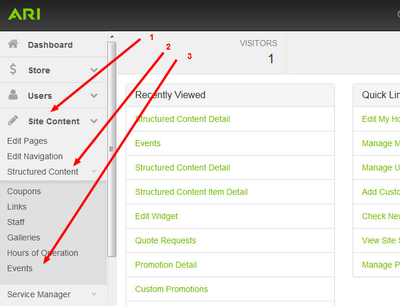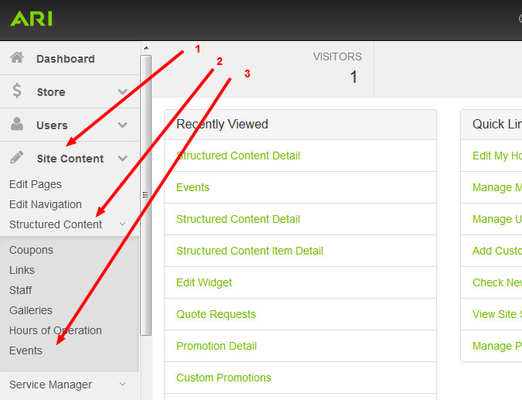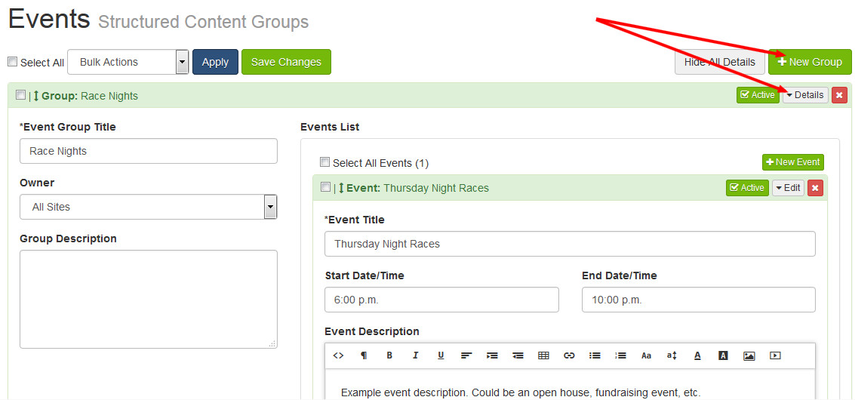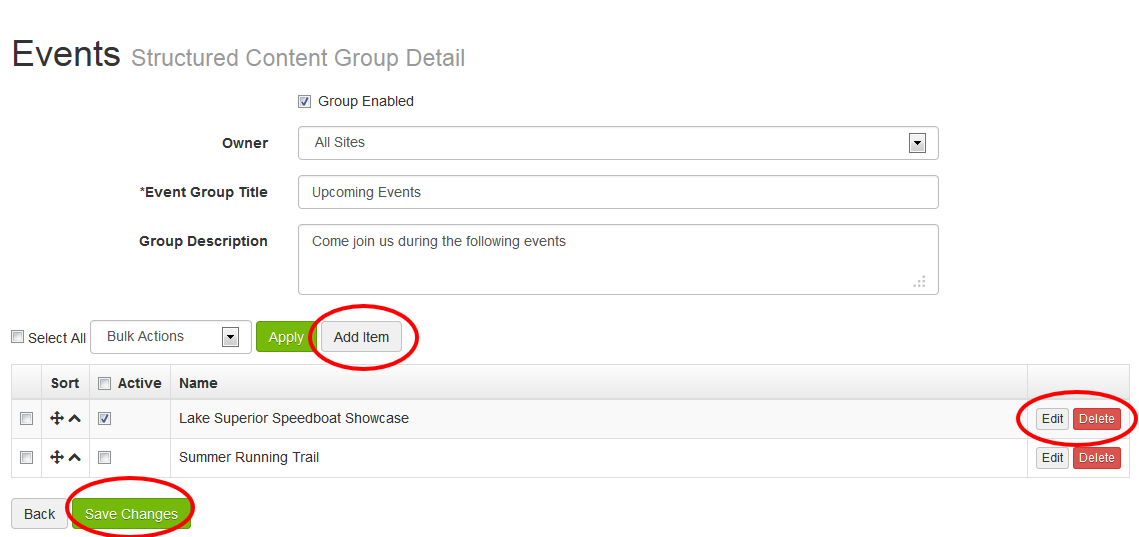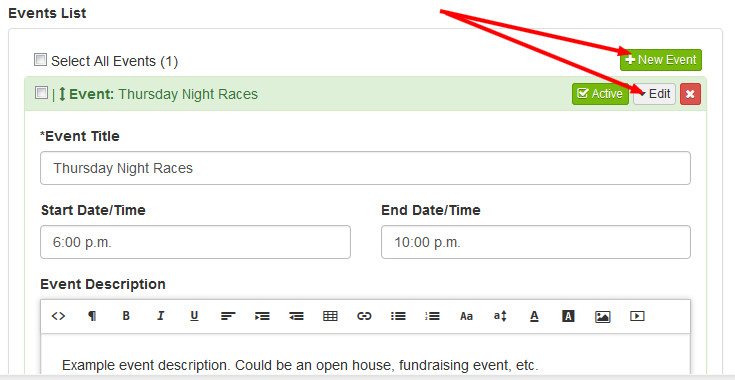...
- On the Command Center Home page left navigation bar, select Site Content > Structured Content > Events.
- Select Add New Group. Make sure to provide the title and a description telling customers what the event is about. to add a new event group or click Details to work with a group that already exists. You must have at least one group to add individual events in to.
- Once the Event Group is added, select Add Items to New Event to add a specific event under the Event Group. Edit or delete these sections at any time by clicking the Edit button Details button or the red Delete button on the right side of the page. Remember to save your changes when you are done.
| Info |
|---|
Related Articles
...