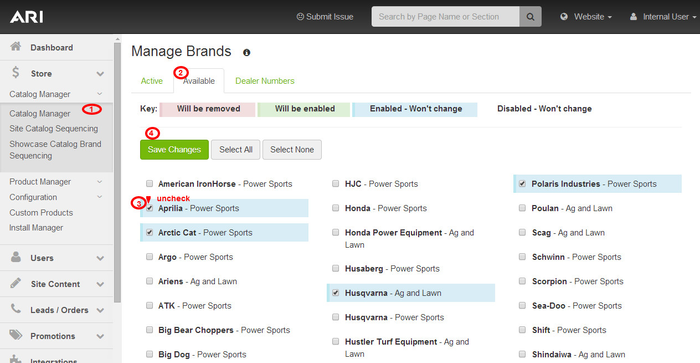...
- In the Command Center Dashboard, choose Store > Catalog Manager > Catalog Manager on left navigation.
- Click the Available tab under the Manage Brands page name.
- Find catalog you want to delete from your website and remove the check mark from the box on the left of the brand name.
- Click Save Changes.
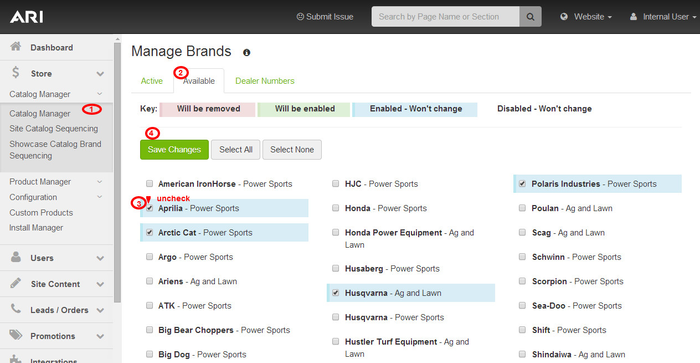
Need More Help?
Watch our tutorial video, How to Use Catalog Manager.
| Iframe |
|---|
| src | https://fast.wistia.net/embed/iframe/laya2w25be |
|---|
| width | 600 |
|---|
| height | 400 |
|---|
|
Related Articles
| Filter by label (Content by label) |
|---|
| showLabels | false |
|---|
| max | 5 |
|---|
| spaces | EH |
|---|
| showSpace | false |
|---|
| sort | modified |
|---|
| reverse | true |
|---|
| type | page |
|---|
| cql | label = "kb-how-to-article" and type = "page" and space = "EH" |
|---|
| labels | kb-how-to-article |
|---|
|