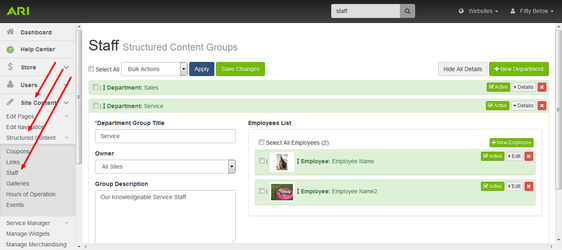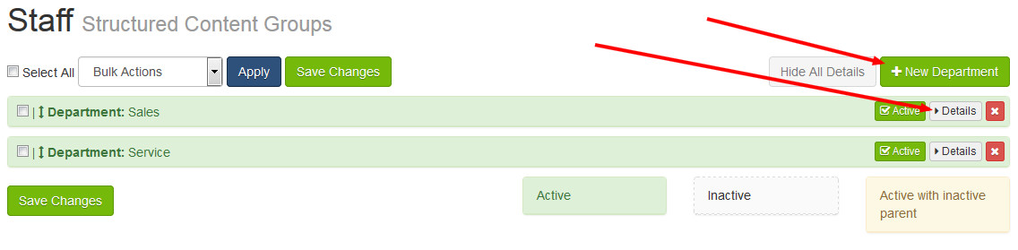The ARI Command Center allows you to edit your Staff staff page quickly and with ease.
Step-by-Step Guide
- On the Command Center Home page left navigation bar, select Site Content > Structured Content > Staff.
- You can add groups to your Staff page as well.
If you want to go even further, you can add individual staff bios by clicking on the Add Item button on the Group Detail Page.- Select the New Department button to get started. If you already have departments added, click on the Details button next to the one you want to work with.
- Fill in your Department Name and Description on the left hand side.
- Add individual employees to each group by clicking on the New Employee button on the right.
| Info |
|---|
Related Articles
| Filter by label (Content by label) | ||||||||||||||||||
|---|---|---|---|---|---|---|---|---|---|---|---|---|---|---|---|---|---|---|
|