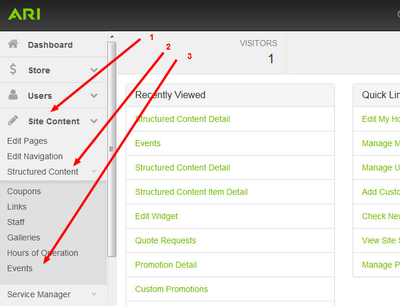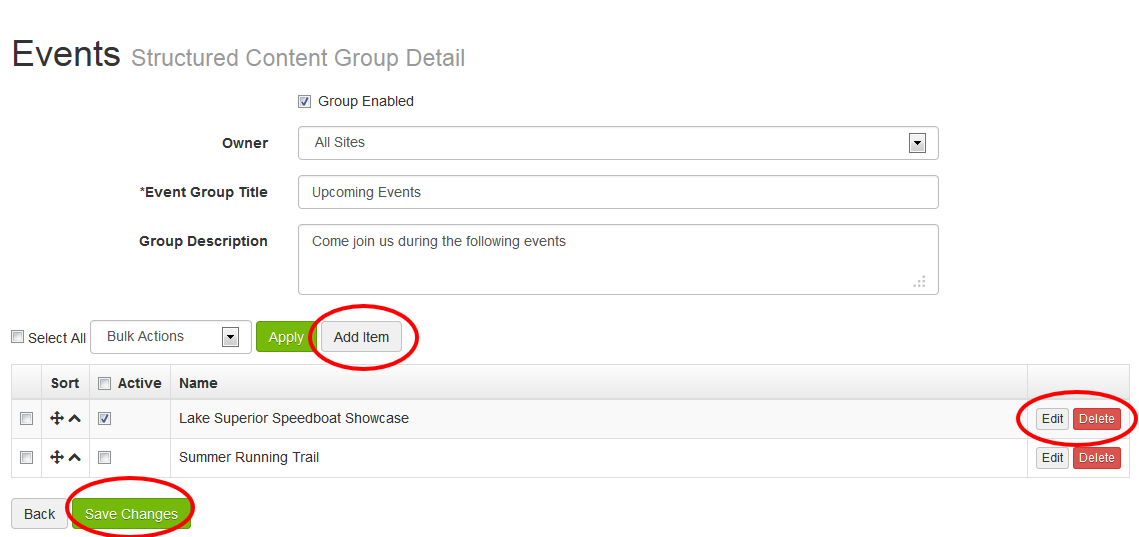You can easily advertise your events on your an ARI website by adding and/or editing your the events page in the Command Center
Step-by-step guide
Here are the following easy steps
- On the Command Center home page left navigation bar Select>>Site Content>>Structured Content>>Events
- From here click onSelect "Add Group" to provide details of the detail of your events. You will want Make sure to provide the "Title" of the "Event Group" and a description telling customers what the event is about.
- Once your "the Event Group " is added click on select "Add Items" to add a specific event under the "Event Group." You can edit Edit or delete these sections at any time by clicking on selecting the "editEdit" button or the red "Delete" button on the right side of the page. Remember at the end of all your work you click on the to "Save Changes." button.
Don't forget to "Publish Changes" and then view your site to see the changes you just made.
| Info |
|---|
Related articles
| Filter by label (Content by label) | ||||||||||||||||
|---|---|---|---|---|---|---|---|---|---|---|---|---|---|---|---|---|
|